 This is an archive version of the document. To get the most up-to-date information, see the current version.
This is an archive version of the document. To get the most up-to-date information, see the current version.Enabling Automatic License Update
In this article
By default, automatic license update is disabled. To enable automatic license update:
- From the main menu, select Help > License.
- In the License Information window, select the Update license key automatically check box. You can click Update now to force immediate license update.
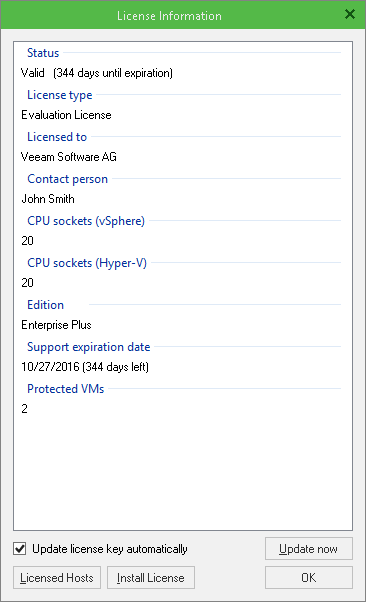
Statistics on the automatic license update process is available under the System node in the History view. You can double-click the License key auto-update job to examine session details for the scheduled or ad-hoc automatic license update.