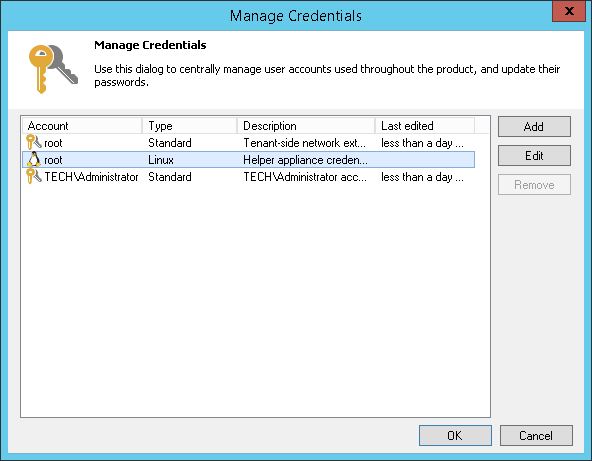This is an archive version of the document. To get the most up-to-date information, see the current version.
This is an archive version of the document. To get the most up-to-date information, see the current version.Editing and Deleting Credentials Records
In this article
You can edit and delete credentials records that you have created.
To edit a credentials record:
- From the main menu, select Manage Credentials.
- Select the credentials record in the list and click Edit.
- If the credentials record is already used for any component in the backup infrastructure, Veeam Backup & Replication will display a warning. Click Yes to confirm your intention.
- Edit settings of the credentials record as required.
To delete a credentials record:
- From the main menu, select Manage Credentials.
- Select the credentials record in the list and click Remove. You cannot delete a record that is already used for any component in the backup infrastructure.
|
The Credentials Manager contains two system credentials records: a credentials record for the Veeam FLR appliance and credentials record for the tenant-side network extension appliance. You cannot delete these credentials records. However, you can edit them: change a password and record description. |