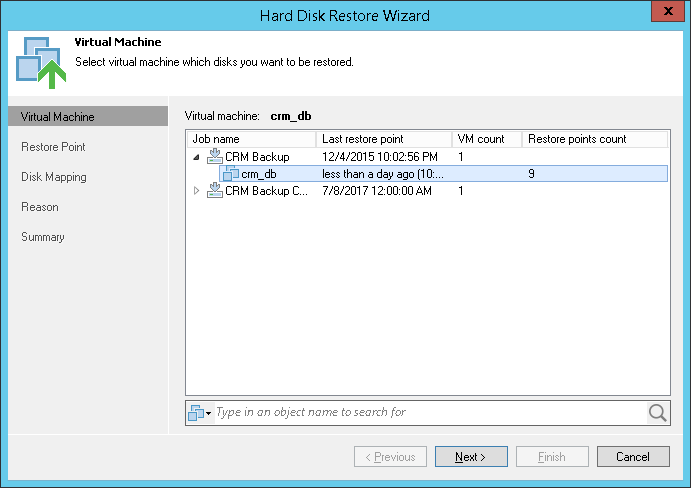This is an archive version of the document. To get the most up-to-date information, see the current version.
This is an archive version of the document. To get the most up-to-date information, see the current version.Step 2. Select VM
In this article
At the Virtual Machine step of the wizard, select the VM whose disk(s) you want to restore:
- In the Virtual machine list, expand the necessary backup.
- Select the VM.
To quickly find a VM, you can use the search field at the bottom of the window.
- Enter a VM name or a part of it in the search field.
- Click the Start search button on the right or press [ENTER].