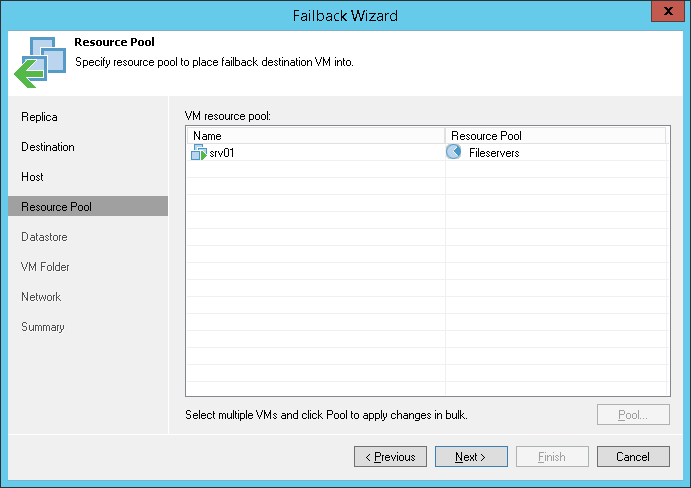This is an archive version of the document. To get the most up-to-date information, see the current version.
This is an archive version of the document. To get the most up-to-date information, see the current version.Step 5. Select Destination Resource Pool
In this article
The Resource Pool step of the wizard is only available if you have chosen to perform advanced failback.
To specify a destination resource pool:
- Select one or more VMs in the list and click Pool.
- Choose a resource pool to which the selected VMs will belong.
- If necessary, you can also select a vApp to which the restored VM will be included.
To facilitate selection, you can use the search field at the bottom of the window. Enter a resource pool name or a part of it and click the Start search button on the right or press [ENTER].