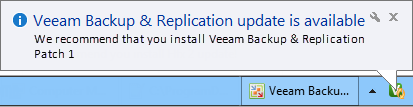This is an archive version of the document. To get the most up-to-date information, see the current version.
This is an archive version of the document. To get the most up-to-date information, see the current version.Installing Updates
In this article
Veeam Backup & Replication uses update notifications to inform you about new versions of Veeam Backup & Replication, new product patches.
When a new version of Veeam Backup & Replication or a new product patch becomes available on the website, Veeam Backup & Replication displays an icon in the system tray. An icon is displayed once a week.
To install a product update, double-click the Veeam Backup & Replication icon in the system tray. Veeam Backup & Replication will open a webpage with the update description and links to the installation archive of the new product version or new patch.