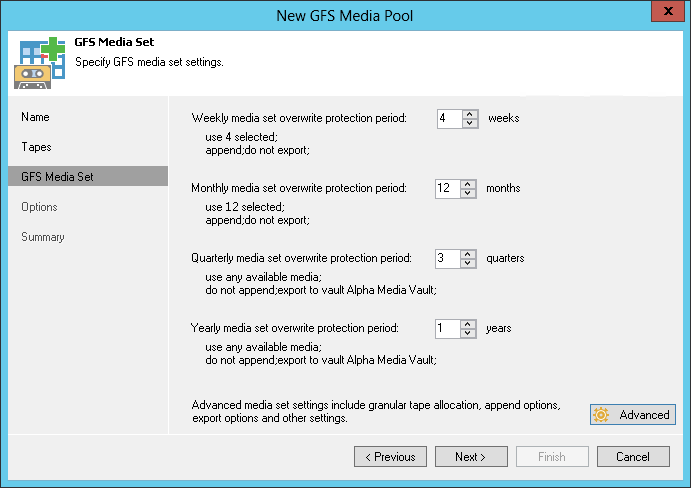This is an archive version of the document. To get the most up-to-date information, see the current version.
This is an archive version of the document. To get the most up-to-date information, see the current version.Step 4. Specify Media Set Options
In this article
In the GFS media pool, a separate media set is created for each backup cycle: weekly, monthly, quarterly and yearly.
For each media set, you can set the data retention period. The retention period indicates for how long the data is protected from overwriting.
|
If you want to disable any media set(s), set their retention period to 0 (zero). No backups will be stored to the media set with zero retention period. |
Click Advanced to configure the advanced media set options.