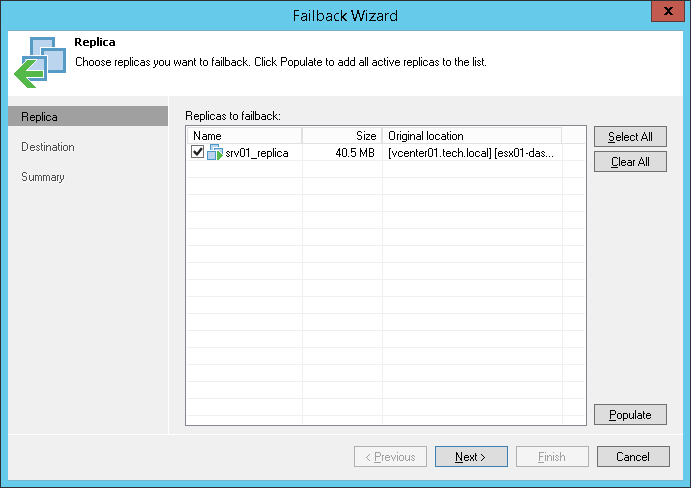This is an archive version of the document. To get the most up-to-date information, see the current version.
This is an archive version of the document. To get the most up-to-date information, see the current version.Step 2. Select VM Replicas to Fail Back
In this article
At the Replica step of the wizard, select one or more VM replicas from which you want to fail back.
- Click Populate to display all existing replicas in the Failover state.
- Leave check boxes selected for those VM replicas from which you want to fail back.