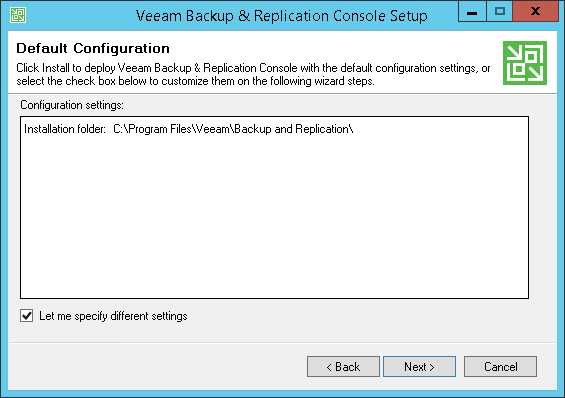This is an archive version of the document. To get the most up-to-date information, see the current version.
This is an archive version of the document. To get the most up-to-date information, see the current version.Step 4. Specify Installation Settings
In this article
At the Default Configuration step of the wizard, you can select to install the Veeam Backup & Replication console with default installation settings or specify custom installation settings.
By default, the setup wizard installs the Veeam Backup & Replication console with the following settings: installation folder — C:\Program Files\Veeam\Backup and Replication.
To use default installation settings:
- Leave the Let me specify different settings check box not selected.
- Click Install. The installation process will begin.
To use custom installation settings, select the Let me specify different settings check box. The setup wizard will include additional steps that will let you configure the installation settings.