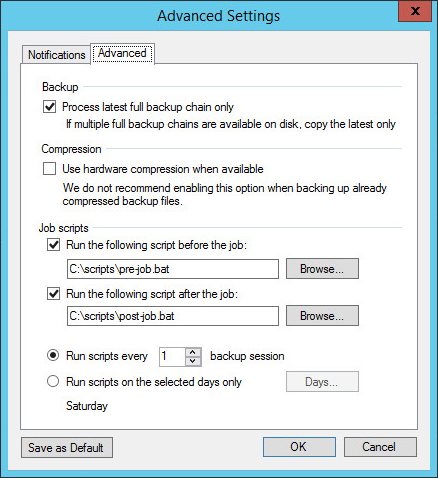This is an archive version of the document. To get the most up-to-date information, see the current version.
This is an archive version of the document. To get the most up-to-date information, see the current version.Advanced Settings
In this article
At the Advanced tab, you can select what backups from the backup chain to copy, enable hardware compression or specify custom scripts that you want to run before and/or after the backup to tape job.
At the Options step of the wizard, click Advanced. Select the Advanced tab.
- [Not available for GFS jobs] Select the Process latest full backup chain only check box if you want to copy only the last backup chain with each tape job run. The source backup chain consists of a full backup (active or synthetic) and subsequent increments. If you disable this option, the tape job will back up all restore points that are not on tape.
- Disable the Use hardware compression when available check box.
- Select the Run the following script before the job and/or Run the following script after the job check boxes and click Browse to choose executable file(s).
You can select to execute pre- and post-job actions after a number of job sessions or on specific week days.
- If you select the Run every... backup session option, specify the number of the job sessions after which the script(s) must be executed.
- If you select the Run on selected days only option, click Days and specify week days on which the script(s) must be executed.