 This is an archive version of the document. To get the most up-to-date information, see the current version.
This is an archive version of the document. To get the most up-to-date information, see the current version.Custom Media Pools
Custom media pools are target destinations for tape jobs except GFS tape jobs. The custom media pools manage empty (or available for overwriting) tapes to allow the tape jobs write data. You can create as many custom media pools as you need. One media pool can be target for unlimited number of tape jobs. The GFS jobs require GFS media pools. For more information, see GFS Media Pools.
For each custom media pool, you can configure rules. Such rules are further applied to every tape that belongs to this media pool.
You can apply the following rules:
- Configure tape replenishment: you can allocate some particular tapes or let the media pool take a free tape when required.
- Create media sets: media sets allow you to create sets of tapes with data for a particular time period.
- Set the data retention period: this setting lets you choose the period for which the data on tapes will be protected from overwriting.
- Enable parallel processing: you can allow the media pool to use multiple tape drives simultaneously for writing data to tape. With parallel processing enabled, the media pool can process simultaneously several tape jobs or split the data within one tape job across tape drives.
- Encrypt the data written to tapes.
- Export tapes to vault.
A tape allocated to a custom media pool will always be tied to its media pool. When you bring a tape with expired data online, Veeam Backup & Replication places it automatically to the media pool where the tape was written.
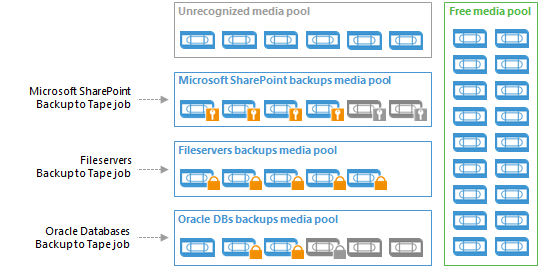
|
You can manually move tapes to other media pools, however keep in mind that the tapes will be marked as free. |