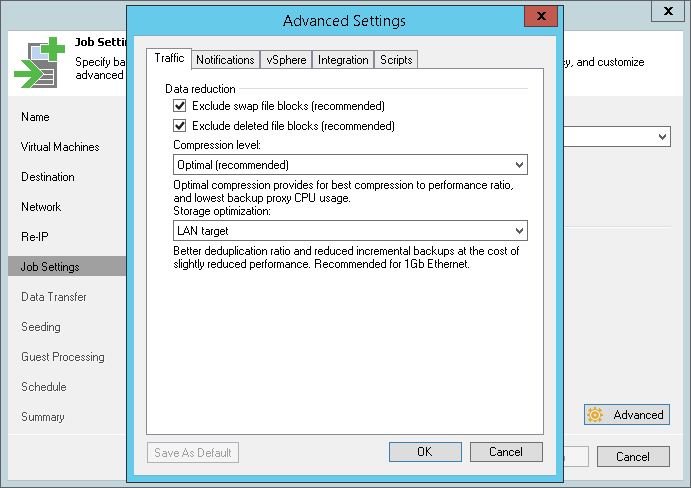This is an archive version of the document. To get the most up-to-date information, see the current version.
This is an archive version of the document. To get the most up-to-date information, see the current version.Traffic Settings
In this article
To specify traffic settings for the replication job:
- At the Job Settings step of the wizard, click Advanced.
- Click the Traffic tab.
- By default, Veeam Backup & Replication checks the NTFS MFT file on VMs with Microsoft Windows OS to identify data blocks of the hiberfil.sys file (file used for the hibernate mode) and pagefile.sys file (swap file), and excludes these data blocks from processing. The swap file is dynamic in nature and changes intensively between replication job sessions, even if the VM itself does not change much. Processing of service files reduces the job performance and increases the size of incremental data.
If you want to include data blocks of the hiberfil.sys file and pagefile.sys file to the replica, clear the Exclude swap file blocks check box. For more information, see Swap Files.
- By default, Veeam Backup & Replication does not copy deleted file blocks ("dirty" blocks on the VM guest OS) to the target location. This option lets you reduce the size of the VM replica and increase the job performance. If you want to include dirty data blocks to the VM replica, clear the Exclude deleted file blocks check box.
For more information, see Deleted File Blocks.
- From the Compression level list, select a compression level for the created VM replica: None, Dedupe-friendly, Optimal, High or Extreme. Compression is applicable only if VM data is transferred between two backup proxies. If one backup proxy acts as the source and target backup proxy, VM data is not compressed at all.
- In the Storage optimization section, select what type of backup target you plan to use: Local target (16 TB + backup files), Local target, LAN target or WAN target. Depending on the chosen storage type, Veeam Backup & Replication will use data blocks of different size to optimize the size of backup files and job performance.
When selecting the data block size, consider the following aspects:
- When reading the VM image, Veeam Backup & Replication "splits" the VM image into blocks of the selected size. The more data blocks there are, the more time is required to process the VM image.
- Veeam Backup & Replication writes information about every data block to the VM replica metadata stored in the backup repository. The more data blocks there are, the more metadata is written to the backup repository.
- During incremental job runs, Veeam Backup & Replication uses CBT to define changed data blocks in the VM. The larger is the size of the found changed data block, the greater amount of data needs to be transferred to the target site.
For more information, see Compression and Deduplication.