 This is an archive version of the document. To get the most up-to-date information, see the current version.
This is an archive version of the document. To get the most up-to-date information, see the current version.Gateway Server
A gateway server is an auxiliary backup infrastructure component that “bridges” the backup server and backup repository. The gateway server is required if you deploy the following types of backup repositories in the backup infrastructure:
- Shared folder backup repositories
- EMC DataDomain and HPE StoreOnce deduplicating storage appliances
Shared folder repositories, EMC DataDomain and HPE StoreOnce cannot host Data Mover Services — Veeam components that establish a connection between a backup proxy and backup repository (in case of backup jobs) or between backup repositories (in case of backup copy jobs). To overcome this limitation, Veeam Backup & Replication uses gateway servers.
In the backup infrastructure, a gateway server hosts the Veeam Data Mover Service. Veeam Backup & Replication establishes a connection between the source Data Mover Service and target Data Mover Service, and transports data from/to backup repositories via gateway servers.
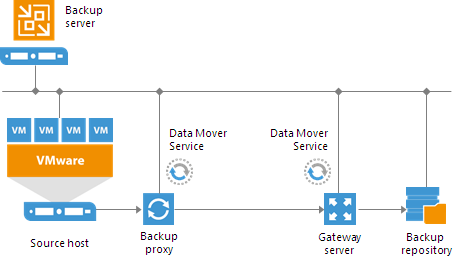
A machine performing the role of a gateway server must meet the following requirements:
- A gateway server can run on a physical or virtual machine.
- The gateway server can run on a Microsoft Windows machine.
- The machine must be added to the backup infrastructure.
- The machine must have access to the backup repository — shared folder, EMC DataDomain or HPE StoreOnce.
To configure a gateway server, you must pass through the Add New Backup Repository wizard and select a machine that will perform the role of a gateway server. You can select a gateway server explicitly or instruct Veeam Backup & Replication to select it automatically.
- If you select a gateway server explicitly, Veeam Backup & Replication uses the selected machine as a gateway server.
- If you instruct Veeam Backup & Replication to select the gateway server automatically, Veeam Backup & Replication selects a gateway server using the following rules:
- For backup jobs: the role of a gateway server is assigned to a backup proxy that was the first to process VM data for a backup job.
- For backup copy jobs: if a backup copy job uses a direct data path, the role of a gateway server is assigned to the mount server associated with the backup repository (Veeam Backup & Replication fails over to the backup server if the mount server is not accessible for some reason). If a backup copy job uses WAN accelerators, the role of a gateway server is assigned to WAN accelerators. For example, if you copy backup from a source Microsoft Windows backup repository to a shared folder backup repository, the gateway server role is assigned to the target WAN accelerator. If you copy backups between 2 shared folder backup repositories, the gateway server role is assigned to the source and target WAN accelerators.
- For backup to tape jobs: the role of a gateway server is assigned to the backup server.
In the common case, a machine to which you assign the role of a gateway server must be located as close to the backup repository as possible. However, if you use a deduplicating storage appliance with source-side data deduplication, it is reasonable to assign the role of a gateway server to a machine that is located closer to the backup proxy. This will help you reduce the amount of traffic travelling over the network. For more information, see EMC Data Domain and HPE StoreOnce.
Veeam Backup & Replication may use one or several gateway servers to process VMs in the job. The number of gateway servers depends on backup repository settings. If the Use per-VM backup files option is disabled, Veeam Backup & Replication selects one gateway server for the whole backup repository. If the Use per-VM backup files option is enabled, Veeam Backup & Replication selects a gateway server per every VM in the job. The rules of gateway server selection are described above.
For example, a backup job processes 2 VMs. The job is targeted at a backup repository for which the Use per-VM backup files option is enabled. In this case, Veeam Backup & Replication will detect which backup proxies were used to process VMs in the job. If VMs were processed with 2 different backup proxies, Veeam Backup & Replication will assign the role of gateway servers to these backup proxies. If VMs were processed with the same backup proxy, Veeam Backup & Replication will assign the role of a gateway server to this backup proxy, and will use it for both VMs in the job.
For scale-out backup repositories, Veeam Backup & Replication uses one gateway server per every extent. The rules of gateway server selection are described above.
Limitations for Gateway Servers
For deduplicating storage appliances working over Fibre Channel, you must explicitly select a gateway server that will communicate with the appliance. As a gateway server, you must use a Microsoft Windows server that is added to the backup infrastructure and has access to the appliance over Fibre Channel.
Related Topics