 This is an archive version of the document. To get the most up-to-date information, see the current version.
This is an archive version of the document. To get the most up-to-date information, see the current version.How SureBackup Works
For SureBackup, Veeam Backup & Replication uses a regular image-based backup. During recovery verification, Veeam Backup & Replication performs the following actions:
- Veeam Backup & Replication publishes VMs from the application group and the verified VM in the isolated environment — virtual lab. VMs are started directly from compressed and deduplicated backup files that reside in the backup repository. To achieve this, Veeam Backup & Replication utilizes the Veeam vPower NFS Service.
- Veeam Backup & Replication performs a number of tests against VMs in the application group and verified VM: heartbeat test, ping test and application test.
- If the SureBackup job is configured to validate backup files, Veeam Backup & Replication performs a CRC check for the backup file from which the verified VM is started and, optionally, for backup files from which VMs in the application group are started. The backup file validation is performed after all verification tests are complete.
- When the recovery verification process is over, Veeam Backup & Replication unpublishes VMs and creates a report on their state. The report is sent to the backup administrator by email.
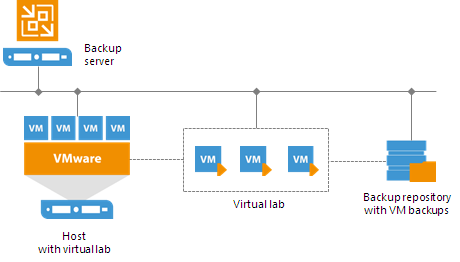
During verification, a backed up VM image remains in read-only state. All changes that take place when the VM is running are written to redo log files that are stored on a datastore in the production environment. When the recovery process is complete, the redo logs are removed.
|
When Veeam Backup & Replication verifies VMs earlier than VMware vSphere 5.5 in the virtual lab, it sets VM disks to independent non-persistent. Changes made to VMs are written to redo logs. VDDK for VMware vSphere 6.0 does not support independent disks. For this reason, Veeam Backup & Replication takes a snapshot of the verified VM when the SureBackup job starts, and writes changes made to the VM to the delta file. By default, Veeam Backup & Replication deletes the snapshot when the SureBackup job completes. The snapshot commit process may take much time. If you do not want to commit the snapshot, you can create the HKEY_LOCAL_MACHINE\SOFTWARE\Veeam\Veeam Backup and Replication\SureBackup\RemoveVmSnapshot (REG_DWORD) registry key and set its value to 1. In this case, Veeam Backup & Replication will not delete the created VM snapshot, and the SureBackup job performance may improve. For more information, contact Veeam Support Team. |
To perform recovery verification, you need to create the following objects:
- Application group. During recovery verification, the verified VM is not started alone: it is started in a group of VMs on which it is dependent. The application group enables full functionality of applications running inside the VM and lets you run these applications just like in the production environment.
- Virtual lab. The virtual lab is the isolated virtual environment in which the verified VM and VMs from the application group are started and tested.
- SureBackup job. The SureBackup job is a task to perform recovery verification. You can run the SureBackup job manually or schedule it to run automatically by schedule.