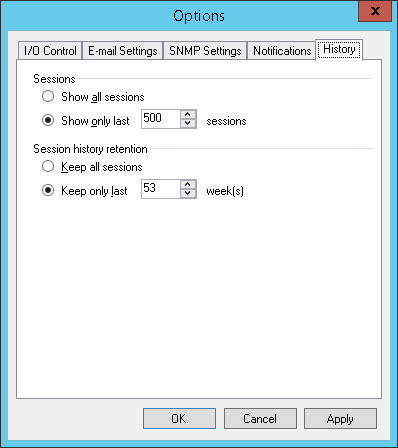This is an archive version of the document. To get the most up-to-date information, see the current version.
This is an archive version of the document. To get the most up-to-date information, see the current version.Specifying Session History Settings
In this article
You can specify session history settings for jobs performed on the backup server.
- From the main menu, select Options.
- Click the History tab.
- In the Sessions section, specify the number of sessions to display in the Sessions list of the History view.
- In the Session history retention section, specify the number of weeks for which Veeam Backup & Replication must keep session information in the configuration database.