 This is an archive version of the document. To get the most up-to-date information, see the current version.
This is an archive version of the document. To get the most up-to-date information, see the current version.Replica Failover
Failover is a process of switching from the original VM on the source host to its VM replica on the target host.
During failover, Veeam Backup & Replication recovers a fully functional VM to the required restore point on the target host. As a result, you have a VM up and running within a couple of seconds, and your users can access services and applications they need with minimum disruption.
When you perform failover, the state of the original VM on the source host is not affected in any way. If you need to test the VM replica and its restore points for recoverability, you can perform failover while the original VM is running. After all necessary tests, you can undo failover and get back to the normal mode of operation.
|
If the original VM and VM replica are located in the same network and you plan to perform replica failover while the original VM is running, consider temporary disconnecting the original VM from the network to avoid IP addresses and/or machine names conflicts. |
It is recommended that you always use Veeam Backup & Replication to perform failover operations. Avoid powering on a replica manually — this may disrupt further replication operations or cause loss of important data.
The failover operation is performed in the following way:
- Veeam Backup & Replication rolls back the VM replica to the required restore point. To do this, it reverts the VM replica to the necessary snapshot in the replica chain.
- Veeam Backup & Replication powers on the VM replica. The state of the VM replica is changed from Normal to Failover. If you perform failover for testing or DR simulation purposes, and the original VM still exists and is running, the original VM remains powered on.
- Veeam Backup & Replication temporarily puts replication activities for the original VM on hold (until the VM replica is returned to the Normal state).
- All changes made to the VM replica while it is running in the Failover state are written to the delta file of the snapshot, or restore point, to which you have selected to roll back.
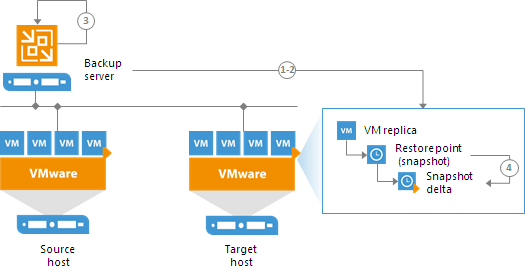
In Veeam Backup & Replication, the actual failover is considered a temporary stage that should be further finalized. While the replica is in the Failover state, you can undo failover, perform failback or perform permanent failover. In a disaster recovery scenario, after you test the VM replica and make sure the VM runs stable, you should take another step to perform permanent failover.
Related Topics