 This is an archive version of the document. To get the most up-to-date information, see the current version.
This is an archive version of the document. To get the most up-to-date information, see the current version.Creating Seed for Backup Copy Job
You can map backup copy jobs only to backups created with the incremental backup method. If the backup is created with the reverse incremental backup method or the backup chain contains both incremental and reverse incremental restore points, Veeam Backup & Replication will display a warning, and you will not be able to map a backup copy job to such backup.
To overcome this limitation, you can use a workaround scenario. You can configure an auxiliary backup copy job. The auxiliary backup copy job will produce a full backup file out of the reverse incremental backup chain, and you will be able to map the primary backup copy job to this full backup.
To create a seed for the primary backup copy job:
- Create a new, auxiliary, backup copy job. Add VMs whose restore points you want to copy to the auxiliary backup copy job. Target the auxiliary backup copy job to some backup repository on the source side. This backup repository will be used as an intermediate one.
- Run the auxiliary backup copy job to create a full backup file (VBK) in the intermediate backup repository.
- Move the created VBK file and VBM file from the intermediate backup repository to the target backup repository.
- Perform repository rescan to populate the target backup repository.
If the initial backup file was encrypted, you will need to enter a password to unlock the full backup file. In the opposite case, Veeam Backup & Replication will not display the full backup file in the list of backups in the backup repository. For more information, see Importing Encrypted Backups.
- Create a primary backup copy job and map it to the full backup file that you have created and moved to the target backup repository.
- Click Sync Now to start a new synchronization interval.
As a result, Veeam Backup & Replication will use the full backup file as a seed. When a new restore point for the VM is available in the source backup repository, Veeam Backup & Replication will transfer it to the target backup repository and store it next to the full backup seed.
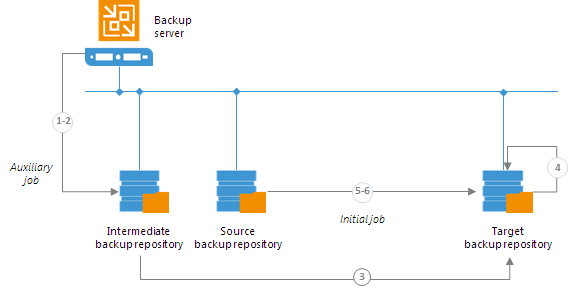
When you configure an auxiliary backup copy job, make sure that its synchronization interval covers the whole chain of restore points in the backup repository from which you plan to copy backups. The length of the synchronization interval has an impact on the algorithm of restore point selection. Veeam Backup & Replication copies only restore points that match the following criterion:
Time of restore point creation >= current time – synchronization interval
That is, if you have a backup chain whose earliest restore point is 1 week old, you need to set the synchronization interval to 1 week. If you set the synchronization interval to a smaller time interval, for example, 1 day, all restore points that are older than 1 day will fall out of the search scope, and Veeam Backup & Replication will not transfer such restore points. For more information, see Restore Point Selection.