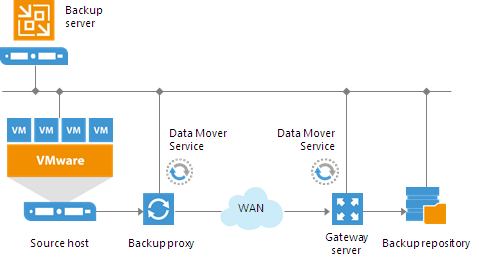This is an archive version of the document. To get the most up-to-date information, see the current version.
This is an archive version of the document. To get the most up-to-date information, see the current version.Offsite Backup
The common requirement for offsite backup is that one Veeam Data Mover Service runs in the production site (closer to the source datastore) and the other Veeam Data Mover Service runs in the remote target site (closer to the backup repository). During backup, Veeam Data Mover Services maintain a stable connection, which allows for uninterrupted operation over WAN or slow links.
To perform offsite backup to a Windows or Linux repository, you need to deploy a backup proxy in the production site (closer to the source datastore). In this scenario, the source-side Veeam Data Mover Service is started on the proxy server and the target-side Veeam Data Mover Service is started on the Windows or Linux repository server. Backup data is sent from the proxy to the backup repository over WAN.
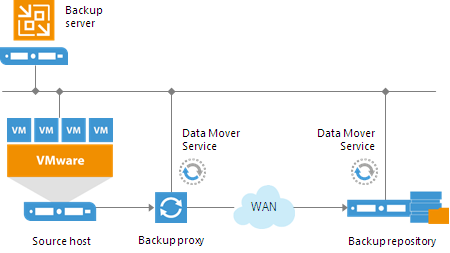
To back up VMs to an offsite SMB share, you should deploy a backup proxy in the source site and an additional Microsoft Windows gateway server in the remote site. The SMB repository should be configured to point to the target-side gateway server. During backup the source-side Veeam Data Mover Service runs on the source proxy in the production site and the target‑side Veeam Data Mover Service runs on the target gateway server in the remote site. Backup data is transferred between the backup proxy and the gateway server over WAN.