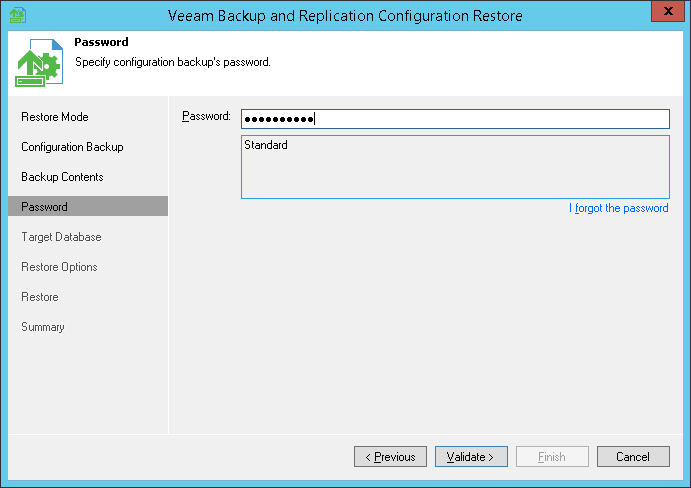This is an archive version of the document. To get the most up-to-date information, see the current version.
This is an archive version of the document. To get the most up-to-date information, see the current version.Step 5. Specify Password
In this article
The Password step of the wizard is available if you have enabled the encryption option in the configuration backup properties.
Enter the password to decrypt configuration backup data:
- Check the password hint to recall the password.
- In the Password field, enter the password to decrypt the configuration backup file.
If you have forgotten or lost the password, click the I forgot the password link. For more information, see Decrypting Data Without Password.
|
If the backup server is not connected to Veeam Backup Enterprise Manager and does not have the Enterprise or Enterprise Plus license installed, you will not see the I forgot the password link and will not be able to restore configuration data without a password. |