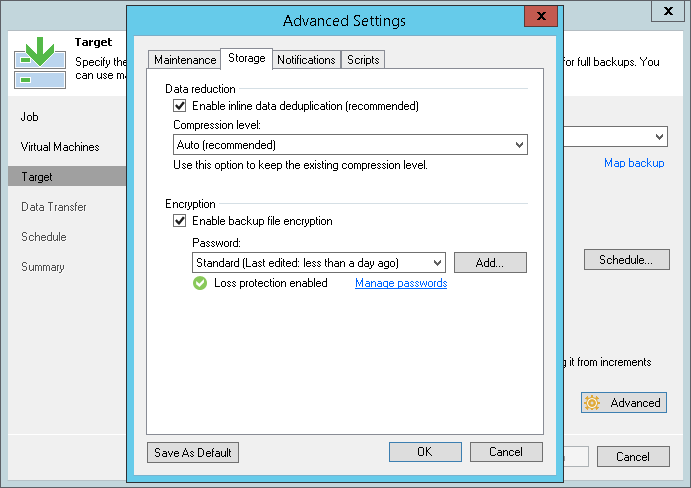This is an archive version of the document. To get the most up-to-date information, see the current version.
This is an archive version of the document. To get the most up-to-date information, see the current version.Storage Settings
To specify compression, deduplication and encryption settings for backup files stored on target backup repository:
- At the Target step of the wizard, click Advanced.
- Click the Storage tab.
- By default, Veeam Backup & Replication performs deduplication before storing VM data on the target backup repository. Deduplication provides a smaller size of the resulting backup file but may reduce the job performance.
You can disable data deduplication. To do this, clear the Enable inline data deduplication check box.
- From the Compression level list, choose a compression level to be used: Auto, None, Dedupe-friendly, Optimal, High or Extreme. The recommended level of compression for backup copy jobs is Auto. In this case, Veeam Backup & Replication uses the compression level specified in the properties of the source backup job. For more information, see Compression and Deduplication.
- To encrypt the backup file created with the backup copy job, select the Enable backup file encryption check box. From the Password field, select a password that you want to use to encrypt the backup file. If you have not created a password beforehand, click Add or use the Manage passwords link to specify a new password. For more information, see Managing Passwords for Data Encryption.
|
If you enable encryption for an existing backup copy job, during the next job session Veeam Backup & Replication will create a full backup file. The created full backup file and subsequent incremental backup files in the backup chain will be encrypted with the specified password. Encryption is not retroactive. If you enable encryption for an existing job, Veeam Backup & Replication does not encrypt the previous backup chain created with this job. If you want to start a new chain so that the unencrypted previous chain can be separated from the encrypted new chain, follow this scenario: https://www.veeam.com/kb1885. |