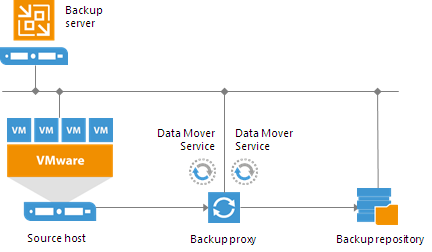This is an archive version of the document. To get the most up-to-date information, see the current version.
This is an archive version of the document. To get the most up-to-date information, see the current version.Onsite Backup
To back up to an onsite Windows or Linux repository, you need to deploy a backup proxy on a server that has access to the source datastore, and point the backup job to this proxy. In this scenario, the source-side Veeam Data Mover Service is started on the proxy server, and the target-side Veeam Data Mover Service is started on the Windows or Linux repository server. Backup data is sent from the backup proxy to the backup repository over LAN.
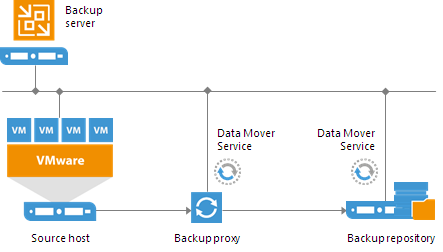
To back up to an onsite SMB share, you need a Microsoft Windows gateway server that has access to the SMB share. This can be either the backup server or another Windows server added to the Veeam Backup & Replication console.
You can use one Windows server as the backup proxy and gateway server for SMB. In this scenario, Veeam Backup & Replication starts the source-side and target-side Veeam Data Mover Services on the same server. Backup data is sent from the proxy to the target SMB share over LAN.