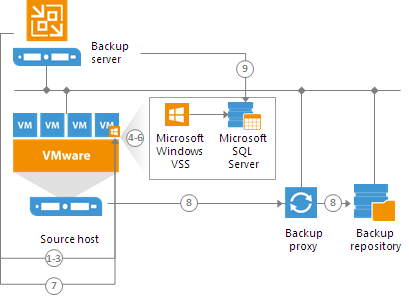This is an archive version of the document. To get the most up-to-date information, see the current version.
This is an archive version of the document. To get the most up-to-date information, see the current version.Application-Aware Processing
To create transactionally consistent backups or replicas of VMs that run VSS-aware applications such as Microsoft Active Directory, Microsoft SQL Server, Microsoft SharePoint, Microsoft Exchange or Oracle, you must enable application-aware processing for the job.
Application-aware processing is Veeam's proprietary technology based on Microsoft VSS. Microsoft VSS is responsible for quiescing applications on the VM and creating a consistent view of application data on the VM guest OS. Use of Microsoft VSS ensures that there are no unfinished database transactions or incomplete application files when Veeam Backup & Replication triggers the VM snapshot and starts copying VM data to the target. For more information about Microsoft VSS, see https://technet.microsoft.com/en-us/library/cc785914(v=ws.10).aspx.
Application-aware processing is supported for Microsoft Windows 2003 SP1 and later. To use application-aware processing, you must have VMware Tools and the latest updates installed on the VM guest OS.
|
If a VM runs an application that does not support Microsoft VSS (there is no VSS writer for this particular type of application, for example, MySQL), Veeam Backup & Replication will not be able to utilize Microsoft VSS and application-aware processing for this VM. To process such VMs, you can use VMware Tools quiescence with pre-freeze and post-thaw scripts. For more information, see VMware Tools Quiescence and Pre-Freeze and Post-Thaw Scripts. |
How Application-Aware Processing Works
If you enable application-aware processing for the job, Veeam Backup & Replication performs the following operation as a part of the backup or replication process:
- Veeam Backup & Replication deploys the runtime process on the VM and detects if the VM runs VSS-aware applications.
- Veeam Backup & Replication collects information about applications installed on VMs; this information is required for VSS-aware restore.
- Veeam Backup & Replication prepares applications for VSS-aware restore (VSS-aware restore is performed when the VM is started after you restore it from the backup or fail over to a VM replica).
- Microsoft VSS communicates with applications and quiesces I/O activities at a specific point in time.
- Veeam Backup & Replication acts as a VSS requestor and triggers a VM VSS snapshot.
- Microsoft VSS resumes quiesced I/O activities on the VM guest OS.
- Veeam Backup & Replication triggers a VMware vSphere snapshot of the VM.
- The job session proceeds as usual.
- If you have instructed Veeam Backup & Replication to truncate transaction logs, Veeam Backup & Replication truncates transaction logs on the VM guest OS after the backup or replica are successfully created.