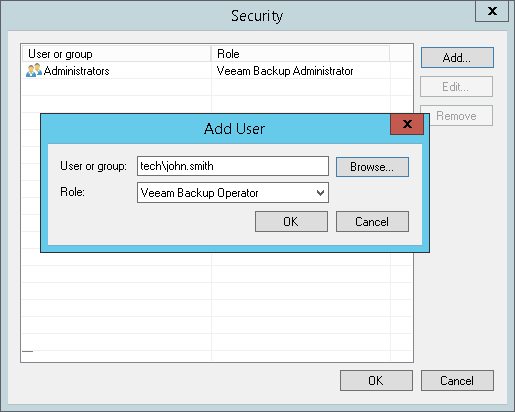This is an archive version of the document. To get the most up-to-date information, see the current version.
This is an archive version of the document. To get the most up-to-date information, see the current version.Assigning Roles to Users
You can assign one of the following roles to users or groups of users who plan to work with Veeam Backup & Replication:
- Veeam Restore Operator
- Veeam Backup Viewer
- Veeam Backup Operator
- Veeam Backup Administrator
A role assigned to the user defines the user activity scope: what operations in Veeam Backup & Replication the user can perform. Role security settings affect the following operations:
- Starting and stopping jobs
- Performing restore operations
Users having different roles can perform a different set of operations:
Role | Operations |
Veeam Restore Operator | Can perform restore operations using existing backups and replicas. |
Veeam Backup Viewer | Has the “read-only” access to Veeam Backup & Replication. Can view existing jobs and review the job session details. |
Veeam Backup Operator | Can start and stop existing jobs. |
Veeam Backup Administrator | Can perform all administrative activities in Veeam Backup & Replication. |
You can assign several roles to the same user. For example, if the user must be able to start jobs and perform restore operations, you can assign the Veeam Backup Operator and Veeam Restore Operator roles to this user.
Mind the following:
- The user account under which the Veeam Backup Service runs must have the Veeam Backup Administrator role. By default, during installation the Veeam Backup Administrator role is assigned to users in the Local Administrators group. If you change the default settings, make sure that you assign the Veeam Backup Administrator role to the necessary user account.
If the Veeam Backup Service is started under the LocalSystem account, you do not need to assign any roles to this account.
- Built-in administrator accounts (Domain\Administrator and Machine\Administrator) always have full access in Veeam Backup & Replication, even if you exclude them from all Veeam Backup & Replication roles.
To assign a role to the user or user group:
- From the main menu, select Users and Roles.
- Click Add.
- In the User or group field, enter a name of a user or user group in the DOMAIN\USERNAME format.
- From the Role list, select the necessary role to be assigned.