 This is an archive version of the document. To get the most up-to-date information, see the current version.
This is an archive version of the document. To get the most up-to-date information, see the current version.Runtime Coordination Process
To perform guest processing tasks, Veeam Backup & Replication does not deploy persistent agents inside VMs. Instead, it uses a runtime coordination process. The runtime process is non-persistent — it is deployed on every VM added to the job when the job starts and removed as soon as the job finishes. Use of the runtime process helps avoid agent-related drawbacks such as pre-installing, troubleshooting and updating.
Veeam Backup & Replication can deploy the runtime process on VMs in two ways:
- For VMs running Microsoft Windows, the runtime process is deployed via guest interaction proxies.
- For VMs running OSes other than Microsoft Windows, for example, Linux, the runtime process is deployed from the backup server.
The backup server or guest interaction proxy must have either a LAN or VIX connection to the VM that will be processed. You do not have to set up both connections — only one connection is required. For more information about setting up a connection to the VM, see https://www.veeam.com/kb1788.
|
If there are no guest interaction proxies or guest interaction proxies fail for some reason, Veeam Backup & Replication will deploy the runtime process on Microsoft Windows VMs from the backup server. |
When you start a job with guest processing tasks enabled, Veeam Backup & Replication performs the following operations:
- Veeam Backup & Replication defines the machine(s) that will perform the guest interaction proxy role.
- Veeam Backup & Replication obtains IP addresses from VMware Tools installed on VMs. If Veeam Backup & Replication fails to connect to the VM guest OS over the network, it obtains IP addresses via VIX.
Veeam Backup & Replication deploys the runtime process on VMs:
- [For Microsoft Windows VMs] The guest interaction proxy connects to VMs and deploys the runtime process on them.
- [For VMs running other OSes] The backup server connects to VMs and deploys the runtime process on them.
- The job session proceeds as usual.
- When the job session completes, Veeam Backup & Replication deletes the runtime process on VMs.
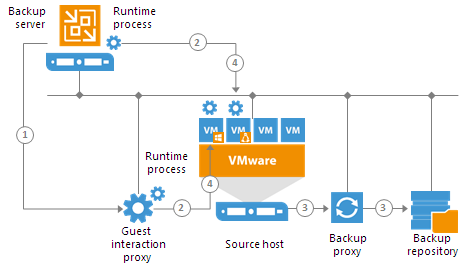
If a network connection breaks during the job session, Veeam Backup & Replication makes attempts to re-establish the connection:
- If a network connection between the backup server/guest interaction proxy and VM guest OS breaks, Veeam Backup & Replication makes one attempt to reconnect.
- If a network connection between the backup server and guest interaction proxy breaks, Veeam Backup & Replication makes 10 attempts to reconnect.
If attempts are unsuccessful, guest processing tasks fail. The job proceeds with the scenario defined in the job settings. For example, if you have instructed a backup job to try application processing but ignore failures, Veeam Backup & Replication will not perform guest processing tasks but will proceed with the VM backup.
Related Topics