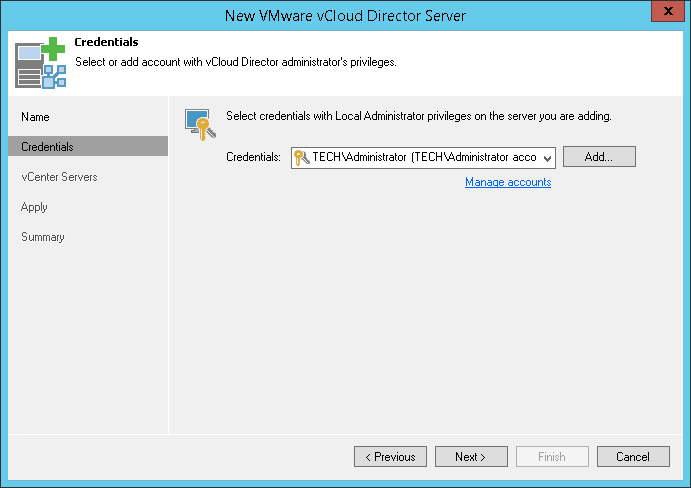This is an archive version of the document. To get the most up-to-date information, see the current version.
This is an archive version of the document. To get the most up-to-date information, see the current version.Step 3. Specify VMware vCloud Director Credentials
In this article
At the Credentials step of the wizard, specify credentials to connect to the VMware vCloud Director.
From the Credentials list, select credentials for the account that has system administrator privileges on VMware vCloud Director (you cannot use the organization administrator account to add VMware vCloud Director). If you have not set up credentials beforehand, click the Manage accounts link at the bottom of the list or click Add on the right to add the credentials. For more information, see Managing Credentials.