 This is an archive version of the document. To get the most up-to-date information, see the current version.
This is an archive version of the document. To get the most up-to-date information, see the current version.File-Level Restore Scenarios
You can use different scenarios for file-level restore:
- Restore files from backups
- Restore files from replicas
- Restore files from storage snapshots
- Restore files for work with Veeam Explorers
- Restore files from Veeam Backup Enterprise Manager
In different restore scenarios, Veeam Backup & Replication uses different servers as mount points.
When you restore files from backups that reside in the backup repository, Veeam Backup & Replication uses the following mount points:
- Veeam Backup & Replication mounts disks of the VM from the backup file to the machine where the restore process is launched. This can be the backup server or machine on which the Veeam Backup & Replication console is installed. This mount point allows you to browse the VM file system.
- If you restore files to the original location, Veeam Backup & Replication creates an additional mount point on the mount server associated with the backup repository on which the backup file resides. The second mount lets you keep the VM traffic in one site and reduce load on the network.
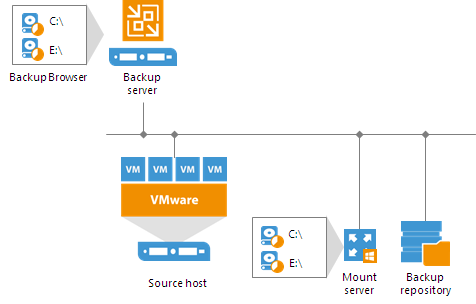
If you restore files to a new location (perform the Copy to operation), Veeam Backup & Replication does not create the second mount point. It simply copies files to the destination from the backup server or Veeam Backup & Replication console machine.
|
Backup files on HPE StoreOnce are locked exclusively by a restore task. For this reason, Veeam Backup & Replication uses only one mount point on the backup server or Veeam Backup & Replication console machine for backups on HPE StoreOnce. |
When you restore files from a VM replica, Veeam Backup & Replication uses the following mount points:
- Veeam Backup & Replication mounts disks of the VM replica to the machine where the restore process is launched. This can be the backup server or machine on which the Veeam Backup & Replication console is installed. This mount point allows you to browse the VM file system.
- If you start the restore process from the Veeam Backup & Replication console and restore files to the original location, Veeam Backup & Replication creates an additional mount point on the backup server.
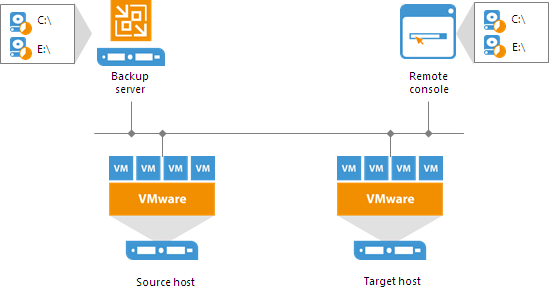
If you start the restore process on the backup server or restore files to a new location (perform the Copy to operation), Veeam Backup & Replication does not create the second mount point. It simply copies files to the destination from the backup server or Veeam Backup & Replication console machine.
Restoring Files from Storage Snapshots
When you restore files from storage snapshots, Veeam Backup & Replication uses one mount point on the backup server or Veeam Backup & Replication console machine.
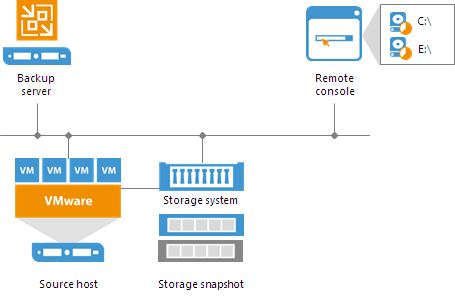
Restoring Files for Veeam Explorers
Veeam Backup & Replication can perform file-level restore as a preparatory step for application items restore. However, the database files may be huge and require a lot of network resources. For this reason, if you restore application items from Microsoft SQL and Oracle VMs, Veeam Backup & Replication can mount the content of the backup file directly to the original VM.
For restore from backups of Microsoft SQL Server VMs or Oracle VMs, Veeam Backup & Replication creates an additional mount point on the original VM. In some cases, Veeam Backup & Replication may create an additional mount point on a staging Microsoft SQL Server or Oracle server. This may be required if Veeam Backup & Replication does not have information about databases (for example, if you initiate restore from storage snapshots) or you restore Microsoft SQL Server or Oracle databases or Microsoft SQL Server database schema objects and table data up to a specific transaction.
- To create a mount point on Microsoft Windows machines, Veeam Backup & Replication uses the iSCSI protocol. The remote machine or staging server acts as an iSCSI initiator. The machine on which the Veeam Explorer runs acts as an iSCSI target. The iSCSI mount point is non-persistent — it is created only for duration of the restore process.
- To create a mount point on Linux VMs (for Oracle running on Linux), Veeam Backup & Replication uses fuse.
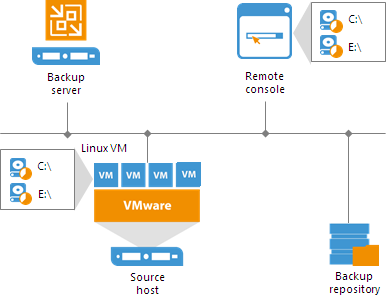
Restoring Files from Veeam Backup Enterprise Manager
When you restore files from the backup file that was created without VM guest OS file indexing, Veeam Backup & Replication uses the following mount points:
- Veeam Backup & Replication mounts disks of the VM from the backup file to the backup server.
- If you restore files to the original location, Veeam Backup & Replication creates an additional mount point on the mount server associated with the backup repository on which the backup file resides. The second mount lets you keep the VM traffic in one site and reduce load on the network.
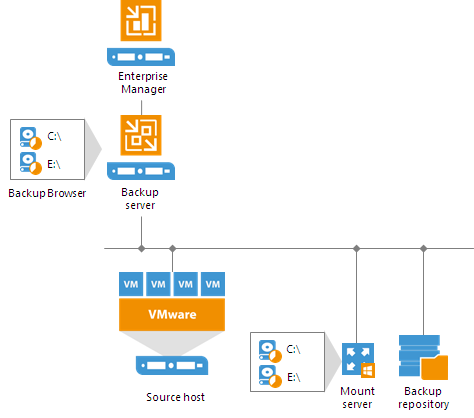
If you select to download files, Veeam Backup & Replication does not create the second mount point. It simply copies files to the destination from the backup server.
When you restore files from the backup file that was created with VM guest OS file indexing, Veeam Backup & Replication mounts disks on the backup server and uses indexes to build the file system tree of the VM guest OS.