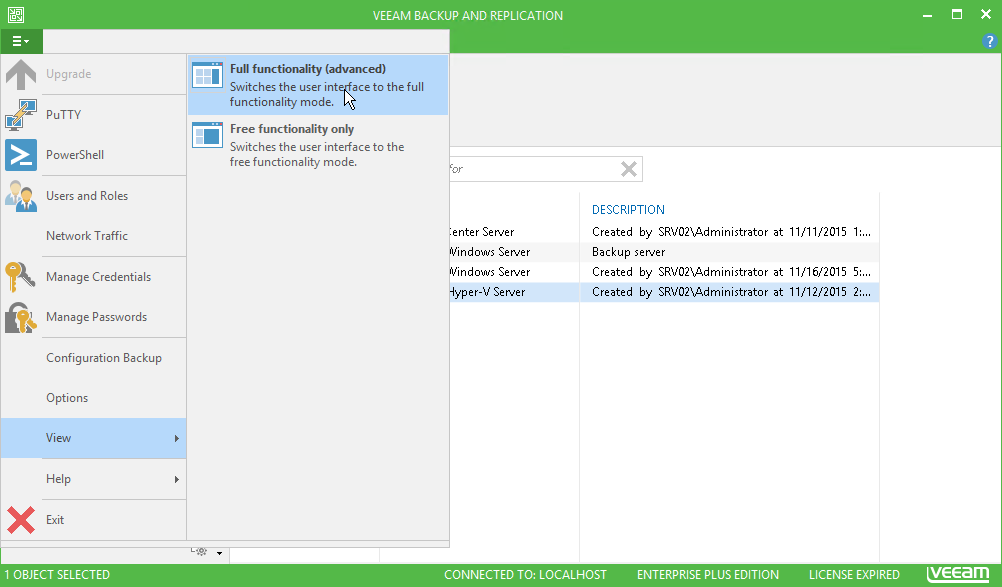This is an archive version of the document. To get the most up-to-date information, see the current version.
This is an archive version of the document. To get the most up-to-date information, see the current version.Switching to Free and Full Functionality Modes
In this article
Veeam Backup & Replication can operate in two functionality modes: full mode and free mode.
- When you run Veeam Backup & Replication in the full functionality mode, you get a commercial version of the product that provides access to all product functions (the list of functions depends on the product edition).
- When you run Veeam Backup & Replication in the free functionality mode, you get a free version of the product that offers limited capabilities. You can back up single VMs (create VeeamZIP files), recover VM data from backups, perform file copy operations, migrate VMs, restore VM data from storage snapshots, archive files to tape, restore application items with Veeam Explorers and perform configuration backup and restore.
If you have a valid license installed on the backup server, Veeam Backup & Replication operates in the full functionality mode. As soon as your license expires, you will be offered to install a new license or switch to the free functionality mode. To switch to the free mode, select from the main menu View > Free functionality only.
Mind the following limitations:
- You cannot switch to the free functionality mode if a valid trial or paid license is installed on the backup server. In this case, the View menu item will not be displayed in the main menu.
- You cannot switch to the free functionality mode if a per-VM license installed on the backup server. In this case, you have to purchase a new paid license and replace the expired license with this new license.
To switch back to the full mode, do either of the following:
- Install a valid license. To do this, from the main menu select Help > License. In the displayed window, click Install License and select the license file.
- From the main menu, select View > Full functionality. If you do not have a valid license installed, you will not be able to use the functionality provided by the full mode.