 This is an archive version of the document. To get the most up-to-date information, see the current version.
This is an archive version of the document. To get the most up-to-date information, see the current version.Chained Jobs
In the common practice, data protection jobs configured in the virtual environment start one after another: when job A finishes, job B starts and so on.
You can create a chain of jobs using scheduling settings. To do this, you must define the start time for the first job in the chain. For other jobs in the chain, you must select the After this job option in scheduling settings and choose the preceding job from the list.
Job chaining is not limited to jobs of specific type only. You can create a chain of jobs of different types. For example, you can:
- Set a backup job as the first job in the chain.
- Configure a SureBackup job and chain with the backup job. In this case, Veeam Backup & Replication will automatically verify a backup file created with the backup job once the backup job completes.
|
If you start the initial job manually, Veeam Backup & Replication will offer you to start jobs chained to it as well. Click Yes to start the whole job chain or No to start only the first job in the chain. |
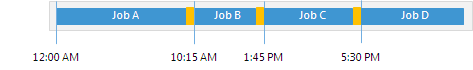
Recommendations on Job Chaining
You should use job chaining wisely. Job chaining removes guesswork from job scheduling but has a number of drawbacks:
- You cannot predict precisely how much time a job will require and when the job chained to it will start. Depending on the situation, the job schedule may shift and some operations may even not be performed as planned.
For example, you configure 2 jobs:
- Job 1 is scheduled to start at 10:00 PM daily and typically takes 1 hour.
- Job 2 is scheduled to start after Job 1 daily. Synthetic full backup is scheduled on Saturday.
Imagine that Job 1 starts on Saturday and runs for 2.5 hours instead of 1 hour. Job 2 will then start after midnight on Sunday, and the synthetic full backup planned on Saturday will not be created.
- Errors in job sessions may cause the job schedule to shift. For example, if the first job in the chain fails, Veeam Backup & Replication will attempt to retry it, and chained jobs will be deferred.
- Load on backup infrastructure resources may be not balanced. Some slots on backup proxies and backup repositories may be available but will not be used since jobs are queued to run one by one. And if you use a backup repository that supports multiple I/O streams, its resources will not be used to the full.
Instead of job chaining, you can schedule jobs to run simultaneously and balance the load on backup infrastructure components. To do this, you should enable parallel data processing and limit the number of concurrent tasks on backup proxies and backup repositories. For more information, see Limiting the Number of Concurrent Tasks and Data Processing Modes.