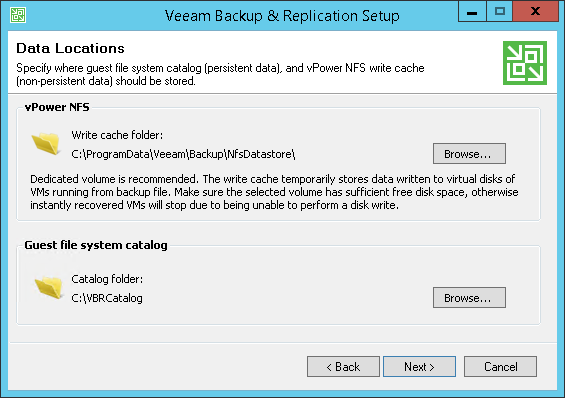This is an archive version of the document. To get the most up-to-date information, see the current version.
This is an archive version of the document. To get the most up-to-date information, see the current version.Step 10. Specify Data Locations
In this article
The Data Locations step of the wizard is available if you have selected to configure installation settings manually.
You can specify where Instant VM Recovery write cache and indexing data must be stored.
- In the vPower NFS section, specify a path to the folder where Instant VM Recovery write cache must be stored. By default, the folder C:\ProgramData\Veeam\Backup\NfsDatastore is used. Make sure that you have at least 10 GB of free disk space to store the write cache.
- In the Guest file system catalog section, specify a path to the folder where index files must be stored. By default, the setup wizard creates the VBRCatalog folder on the volume with the maximum amount of free space, for example: C:\VBRCatalog.