 This is an archive version of the document. To get the most up-to-date information, see the current version.
This is an archive version of the document. To get the most up-to-date information, see the current version.Transforming Incremental Backup Chains into Reverse Incremental Backup Chains
If you select to create synthetic full backups, you can additionally choose to transform a previous forward incremental backup chain into a reverse incremental backup chain. In this case, Veeam Backup & Replication will transform the latest backup chain consisting of the .vbk and .vib files into reverse incremental backups - .vrb files.
The transform option lets you dramatically reduce the amount of space required to store backups. Instead of two full backups — the regular full backup and the synthetic full backup — you will have only one synthetic full backup on disk. Note, however, that the transform process takes more time than simply creating a periodic synthetic full backup.
For example, you have configured a backup job to perform daily forward incremental backups and scheduled synthetic fulls on Thursday. Additionally, you have selected to transform the incremental backup chain into the reverse incremental backup sequence. The backup job starts on Sunday. In this case, Veeam Backup & Replication will perform backup in the following way:
- On Sunday, Veeam Backup & Replication will create a full backup; Monday through Wednesday Veeam Backup & Replication will create incremental backups and add them to the backup chain.
- On Thursday, Veeam Backup & Replication will first create an incremental backup in a regular manner and add it to the backup chain.
- After that, Veeam Backup & Replication will transform the incremental backup chain into the reverse incremental chain. As a result, you have a full backup “created” on Thursday and a set of reversed increments Sunday through Wednesday.
- When you run the backup job next time, Veeam Backup & Replication will add a new incremental backup to the chain; the synthetic full backup will be used as a starting point.
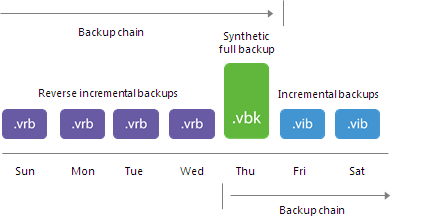
Veeam Backup & Replication always transforms the latest forward incremental backup chain (chain that consists of a full backup file and subsequent forward incremental backup files). For example, you have a backup chain that consists of one full backup file and set of increments. In the middle of the chain, you create an active full backup. When you run a transformation task, Veeam Backup & Replication will transform the most recent active full backup plus increments that follow it. All backups that precede the active full backup will stay intact.
|
The transform process is accounted for as an active backup repository task. Make sure you properly plan use of backup repository resources when you schedule backup jobs. |