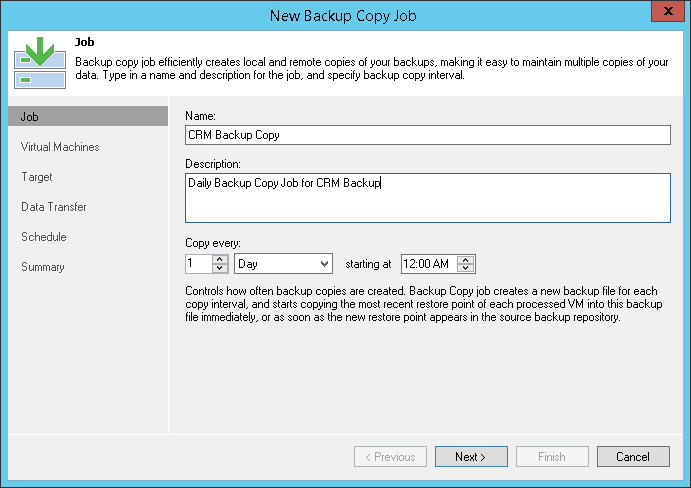This is an archive version of the document. To get the most up-to-date information, see the current version.
This is an archive version of the document. To get the most up-to-date information, see the current version.Step 2. Specify Job Name and Description
At the Job step of the wizard, specify basic settings for the backup copy job.
- In the Name field, enter a name for the job.
- In the Description field, enter a description for the job. The default description contains information about the user who created the job, date and time when the job was created.
- The backup copy job runs continuously. The synchronization process starts at specific time intervals. During this synchronization interval, Veeam Backup & Replication copies new restore points from the source backup repository to the target backup repository.
In the Copy every field, specify the time interval according to which the synchronization process must start. By default, the synchronization interval is set to 1 day. This means that the backup copy job will create a new synchronization interval once a day. Veeam Backup & Replication will check if new restore points are available on the source backup repository. If a new restore point is found, it will be copied to the target backup repository within the synchronization interval. For more information, see Synchronization Interval.
- If you have selected a daily synchronization interval, specify the start time for it. By default, the daily synchronization interval starts at 12:00 AM.
The defined synchronization interval may not be enough to copy a VM restore point. If such situation occurs, Veeam Backup & Replication will display a warning in the job session results. In this case, it is recommended that you increase the synchronization interval time.