 This is an archive version of the document. To get the most up-to-date information, see the current version.
This is an archive version of the document. To get the most up-to-date information, see the current version.Transaction Log Truncation
If you back up or replicate virtualized database systems that use transaction logs, for example, Microsoft Exchange or Microsoft SQL Server, you can instruct Veeam Backup & Replication to truncate transaction logs so that logs do not overflow the storage space on the VM. Veeam Backup & Replication provides the following options of transaction logs handling:
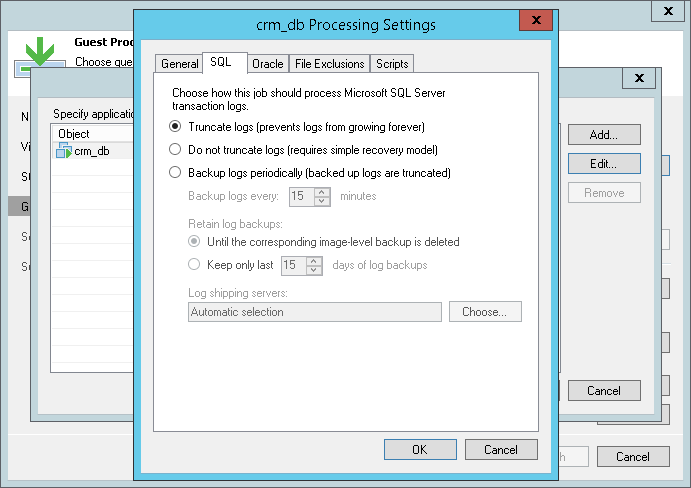
You can instruct Veeam Backup & Replication to truncate logs after a backup or VM replica is successfully created. With this option selected, Veeam Backup & Replication behaves in the following way:
- If the job completes successfully, Veeam Backup & Replication produces a backup file or VM replica and truncates transaction logs on the original VM. As a result, you have the backup file or replica that contains a VM image at a specific point in time.
In this scenario, you can recover a database to the point in time when the backup file or replica was created. As transaction logs on the VM are truncated, you cannot use them to get the restored database to some point in time between job sessions.
- If the backup or replication job fails, Veeam Backup & Replication does not truncate transaction logs on the VM. In this scenario, you can restore a VM from the most recent backup or replica restore point and use database system tools to apply transaction logs and get the database system to the necessary point in time after the restore point.
You can choose not to truncate transaction logs on the VM. This option is recommended if together with Veeam Backup & Replication you use another backup tool.
For example, you can use Veeam Backup & Replication to create a VM image backup and instruct the native Microsoft SQL Server log backup job to back up transaction logs. If you truncate transaction logs with Veeam Backup & Replication, the chain of transaction logs will be broken, and the Microsoft SQL Server log backup job will not be able to produce a consistent log backup.
With this option selected, Veeam Backup & Replication produces a backup file or VM replica and does not trigger transaction log truncation. As a result, you have a backup file or VM replica that contains a VM image captured at a specific point in time, and transaction logs on the VM. You can use transaction logs to restore the VM to any point in time between job sessions. To do this, you must recover the VM from the backup file or perform replica failover and use database system tools to apply transaction logs and get the database system to the necessary point in time.
This option can be used if you back up Microsoft SQL Server VMs and Oracle VMs.
You can choose to back up transaction logs with Veeam Backup & Replication. With this option selected, Veeam Backup & Replication creates a backup of a VM and additionally copies transaction logs and saves them to the backup repository next to the VM backup. After that, transaction logs on the VM are truncated.
In this scenario, you can use transaction logs to restore the VM to any point in time between backup job sessions. To do that, you must recover the VM from the backup file and use Veeam Explorer for Microsoft SQL Server or Veeam Explorer for Oracle to perform transaction log replay and get the database system to a necessary point in time.
Related Topics