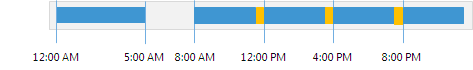This is an archive version of the document. To get the most up-to-date information, see the current version.
This is an archive version of the document. To get the most up-to-date information, see the current version.Jobs Started at Specific Time Intervals
You can schedule the job to start periodically throughout a day at a specific time interval. The time interval between job sessions can be defined in minutes or hours. For example, you can configure the job to start every 30 minutes or every 2 hours.
For periodically run jobs, reference time is midnight (12:00 AM). Veeam Backup & Replication always starts counting defined intervals from 12:00 AM, and the first session of the job is performed at 12:00 AM. For example, if you configure the job to run with a 4-hour interval, the job will start at 12:00 AM, 4:00 AM, 8:00 AM, 12:00 PM, 4:00 PM and so on.
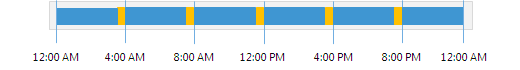
If necessary, you can specify an offset periodically run jobs. The offset is an exact time within an hour when the job must start. For example, you can configure the job to start with a 4-hour interval and specify offset equal to 15 minutes. In this case, the job will start at 12.15 AM, 4:15 AM, 8:15 AM, 12:15 PM, 4:15 PM and so on.
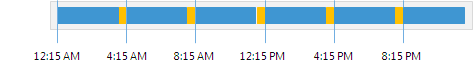
If a session of a periodically run job does not fit into the specified time interval and overlaps the next planned job session, Veeam Backup & Replication starts the next backup job session at the nearest scheduled interval.
For example, you have set up the job to run with a 4-hour interval. The first job session started at 12:00 AM, took 5 hours and completed at 5:00 AM. In this case, Veeam Backup & Replication will start a new job session at 8:00 AM.