 This is an archive version of the document. To get the most up-to-date information, see the current version.
This is an archive version of the document. To get the most up-to-date information, see the current version.Restore Point Selection
Veeam Backup & Replication does not necessarily use a backup created by one job and one backup repository as a source of data. It can copy VM data from backups created by different jobs and even from different backup repositories. When you set up a backup copy job, you only define what VM(s) you want to process. During the backup copy job, Veeam Backup & Replication searches for the most recent restore point in all available backup repositories, copies data blocks from it and saves them to a backup file on the target backup repository.
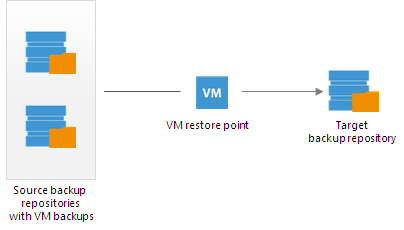
You can specify a search scope for the backup copy job: that is, define in which backup repositories Veeam Backup & Replication should search for restore points. In this case, Veeam Backup & Replication will skip all other backup repositories from searching.
Veeam Backup & Replication always copies the most recent restore point from the source backup repository. Even when backup copying is performed for the first time and the source backup repository already contains a chain of restore points, Veeam Backup & Replication will only copy a restore point containing data as of the most recent VM state. For more information, see Backup Copying Process.
Veeam Backup & Replication identifies new restore points using the following rule:
Time of restore point creation >= current time – synchronization interval
For example, you have set the synchronization interval to 24 hours. Today’s date and time are 7/1/2013, 12:00 PM and the restore point was created 23 hours ago, on 6/30/2013 at 1:00 PM. In this case, Veeam Backup & Replication will copy this new restore point, because:
6/30/2013, 1:00 PM >= 7/1/2013, 12:00 PM – 24 hours
The rule above is applied to all synchronization intervals, both the first one, copying a full backup file, and subsequent ones, copying incremental restore points. After you create a backup copy job and the first synchronization interval starts, Veeam Backup & Replication checks if there is some restore point falling into the necessary search scope on the source backup repository. If there is no restore point matching this condition, Veeam Backup & Replication will not copy data from the source backup repository. Instead, it will wait for the new restore point to appear on the source backup repository. Only after that Veeam Backup & Replication will copy the first, full restore point, to the target repository. This mechanism helps ensure that the backup chain produced by the backup copy job contains only the most recent VM data.
The backup copy job has the following limitations:
- Veeam Backup & Replication does not copy restore points from the target backup repository.
- Veeam Backup & Replication does not copy restore points from imported backups.
- Veeam Backup & Replication does not copy restore points that have already been copied by the same backup copy job to the target backup repository.
- Veeam Backup & Replication does not copy incomplete restore points.
- Veeam Backup & Replication does not copy restore points that are locked by the backup transformation process (merge, transform).
- [For target backup repositories with the Use per-VM backup files option disabled] Veeam Backup & Replication does not copy restore points if the block size of the restore point on the source backup repository differs from the block size of restore points on the target backup repository.
The data block size for restore points on the target backup repository is set at the first synchronization cycle of the backup copy job. This size is taken from the corresponding settings of the primary backup job — the backup job that creates the backup chain on the source backup repository. If after the first synchronization cycle you add to the backup copy job new sources that use a different data block size, Veeam Backup & Replication will detect such restore points and display the Restore point is located in backup file with different block sizе message.
[For target backup repositories with the Use per-VM backup files option enabled] One backup copy job can process VMs with different block sizes. However, the block size for one VM must always stay the same.
For example, you have 2 source backups: Backup1 contains VM1 and Backup2 contains VM2. The block size for Backup1 is 1024 KB and block size for Backup2 is 512 KB. The Use-per VM backup files option is enabled for the target backup repository. In this case, one backup copy job will successfully process VMs from Backup1 and Backup2. However, if you change the block size for VM1 to 256 KB and create Backup3, the backup copy job will not be able to copy VM data from such backup.
- If you select a backup job as a source for the backup copy job, Veeam Backup & Replication will only copy restore points created by this very backup job. Veeam Backup & Replication will not perform search in other backup repositories.
|
You can configure several backup copy jobs to copy one restore point from the source backup repository to different target locations. |