 This is an archive version of the document. To get the most up-to-date information, see the current version.
This is an archive version of the document. To get the most up-to-date information, see the current version.Replica Mapping
If a replica for the VM that you plan to replicate already exists in the DR site, you can map the original VM in the production site to this VM. For example, you can map the original VM to a VM replica created with another replication job or restore a VM from the backup on the target host in the DR site and map the original VM to it. You can also use replica mapping if you need to reconfigure or recreate replication jobs, for example, split one replication job into several jobs.
Replication to a mapped VM is performed in the following way:
- During the first run, the replication job calculates the differences between the original and mapped VM. Instead of copying and transferring all data of the original VM, the replication job transfers only incremental changes to synchronize the state of the mapped VM with the state of the original VM.
After successful synchronization, in the Backup & Replication view of Veeam Backup & Replication, under Replicas node you will see a VM replica with 2 restore points:
- One restore point will contain the latest state of the mapped VM.
- The other restore point will contain the latest state of the original VM on the source host.
- All subsequent runs of the replication job will be performed in a regular manner: Veeam Backup & Replication will transfer only incremental changes to the target host.
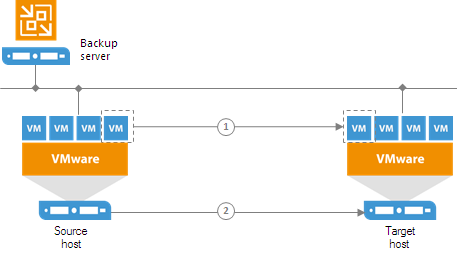
|
If a VM replica to which the original VM is mapped has any snapshots, these snapshots will be removed during the run of the replication job. |