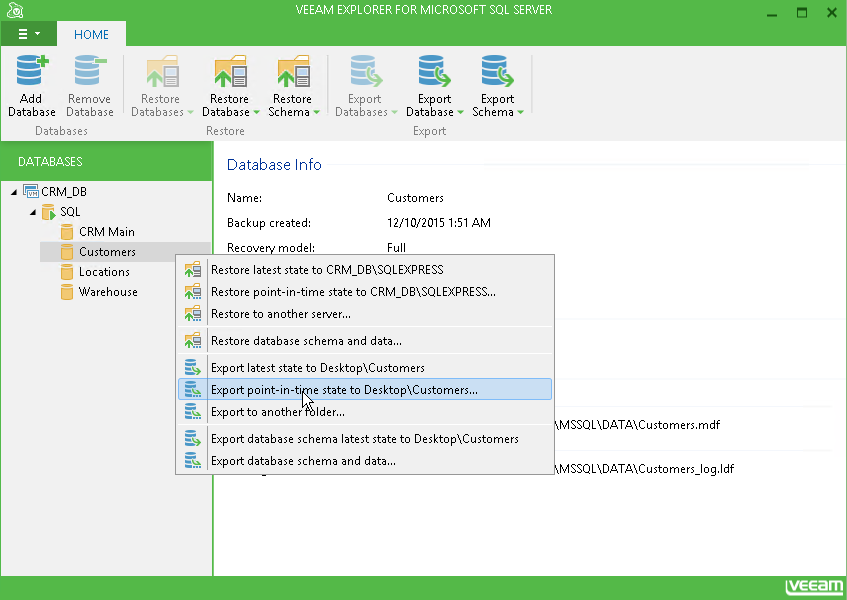This is an archive version of the document. To get the most up-to-date information, see the current version.
This is an archive version of the document. To get the most up-to-date information, see the current version.Step 6. Open the Database in Veeam Explorer for Microsoft SQL
In this article
At the Summary step of the wizard, click Finish to start the restore process.
Veeam Backup & Replication will automatically locate the Microsoft SQL database and attach the content database to the staging Microsoft SQL Server. After that, Veeam Backup & Replication will open the Veeam Explorer for Microsoft SQL and add the restored database to it.
Detailed information about Veeam Explorer for Microsoft SQL is provided in the Veeam Explorer for Microsoft SQL help. To open the help, do one of the following:
- Open Veeam Explorer for Microsoft SQL Server and press [F1].
- Select Help > Help or Online Help from the main menu of Veeam Explorer for Microsoft SQL.