 This is an archive version of the document. To get the most up-to-date information, see the current version.
This is an archive version of the document. To get the most up-to-date information, see the current version.How Backup from Storage Snapshots Works
In this article
To use Backup from Storage Snapshots, you must select the Enable backup from storage snapshots check box in the backup or replication job settings.
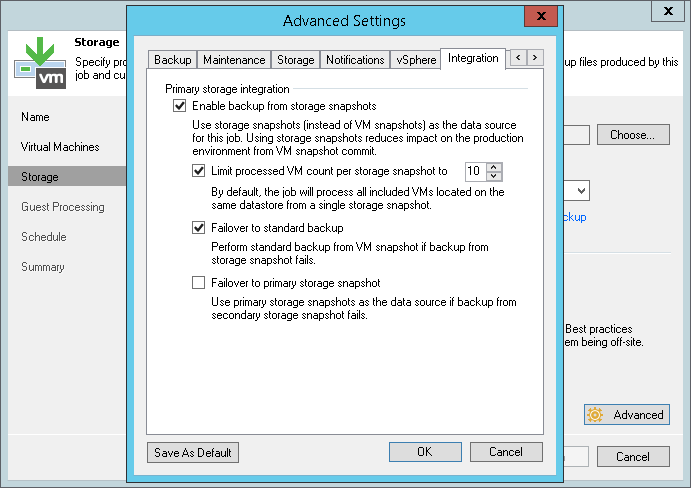
When you run a job with Backup from Storage Snapshots enabled, Veeam Backup & Replication performs the following actions:
- When a backup or replication job starts, Veeam Backup & Replication analyzes which VMs in the job have their disks on storage volumes or LUNs, and triggers vCenter Server to create VMware snapshots for these VMs.
- Veeam Backup & Replication issues a command to the storage system to create a snapshot of the storage volume or LUN that holds VM disks and VMware VM snapshots.
- Veeam Backup & Replication gets Changed Block Tracking information for VMs on storage volumes or LUNs.
- Veeam Backup & Replication triggers vCenter Server to remove VMware VM snapshots on the production storage system. The “cloned” VMware VM snapshots still remain on the created storage snapshots.
- Veeam Backup & Replication checks the backup infrastructure and detects if there is a backup proxy that has a direct connection to the storage system. Veeam Backup & Replication mounts the storage snapshot as a new volume to this backup proxy.
- Veeam Backup & Replication reads and transports VM data blocks via the backup proxy to the backup repository. For incremental backup or replication, Veeam Backup & Replication uses obtained CBT data to retrieve only changed data blocks from the storage snapshot.
- When VM data processing is finished, Veeam Backup & Replication unmounts the storage snapshot from the backup proxy and issues a command to the storage system to remove the storage snapshot.
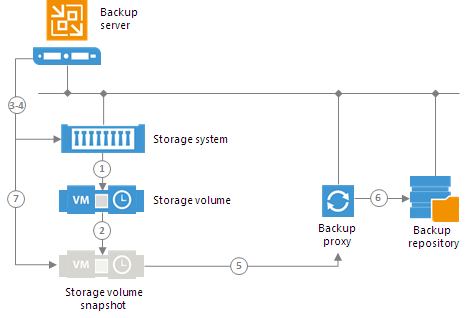
Mixed Job Scenarios
Backup from Storage Snapshots is used only for those VMs whose disks are located on storage volumes. As backup and replication jobs typically contain a number of VMs that may reside on different types of storage, Veeam Backup & Replication processes data in mixed jobs in the following way:
- If a job includes a number of VMs whose disks reside on different types of storage, Veeam Backup & Replication will use Backup from Storage Snapshots only for VMs with disks on storage volumes. Other VMs will be processed in a regular manner.
- If a VM has several disks, some on the storage volumes or LUNs and some on another type of storage, Veeam Backup & Replication will not use Backup from Storage Snapshots to such VM. All disks of such VM will be processed in a regular manner.
During a job, Veeam Backup & Replication processes VMs residing on different storage in different ways.
- Veeam Backup & Replication first triggers VMware VM snapshots and storage snapshots for VMs on storage volumes.
- After the storage snapshot has been created, Veeam Backup & Replication triggers VMware snapshots for other VMs. These VMs are processed in a regular manner further on, in parallel with VMs whose disks are located on storage volumes.