 This is an archive version of the document. To get the most up-to-date information, see the current version.
This is an archive version of the document. To get the most up-to-date information, see the current version.Retention Policy for Weekly Backups
Veeam Backup & Replication repeats the weekly backup cycle until the number of weekly backups allowed by the retention policy is exceeded. After that, Veeam Backup & Replication removes the earliest weekly full backup from the target backup repository to make room for the most recent weekly full backup.
When deleting obsolete weekly full backups, Veeam Backup & Replication considers weekly intervals, not separate backup files. For this reason, in some situations the target backup repository may contain a greater number of weekly full backups than specified in the GFS retention policy scheme.
For example, you have selected to retain 4 weekly full backups. The weekly backup is scheduled on Sunday. Right after the first weekly full backup is created, you change the weekly backup schedule and schedule the weekly backup on Thursday. As a result, during the first week Veeam Backup & Replication will create two weekly backups. At the end of the month you will have 5 weekly backups on the target backup repository:
- One weekly backup created on Sunday
- Four weekly backups created on Thursday
On the 5th week, Veeam Backup & Replication will add a new weekly backup to the target backup repository. At the same time, it will remove all backups that were created on the first week – Sunday backup and Thursday backup.
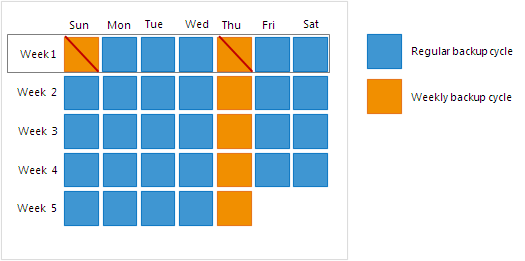
|
The full backup can be marked as weekly, monthly, quarterly and/or yearly. When transforming weekly, monthly, quarterly and yearly backup chains, Veeam Backup & Replication checks flags set for the full backup file. If the full backup file belongs to some other retention policy tier and must be retained on the target backup repository, such backup file will not be removed. |