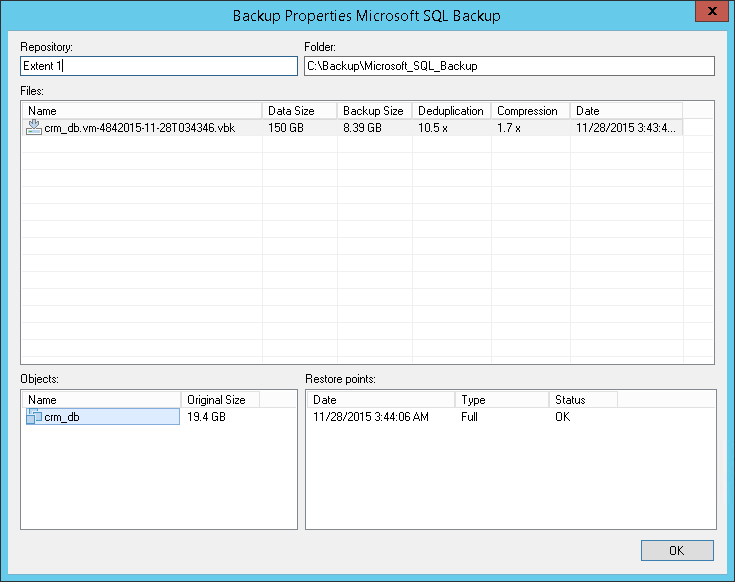This is an archive version of the document. To get the most up-to-date information, see the current version.
This is an archive version of the document. To get the most up-to-date information, see the current version.Discovering Backups on Scale-Out Backup Repositories
In this article
To discover on which extent of the scale-out backup repository a particular backup file is stored, you can examine the job session statistics or check the backup properties.
To view the job session statistics:
- Open the Backup & Replication view.
- In the inventory pane, click Backup under Jobs.
- In the working area, right-click the job and select Statistics.
- In the bottom left pane of the window, click the VM name. In the Action pane, locate the message: Moving backups to extent N.
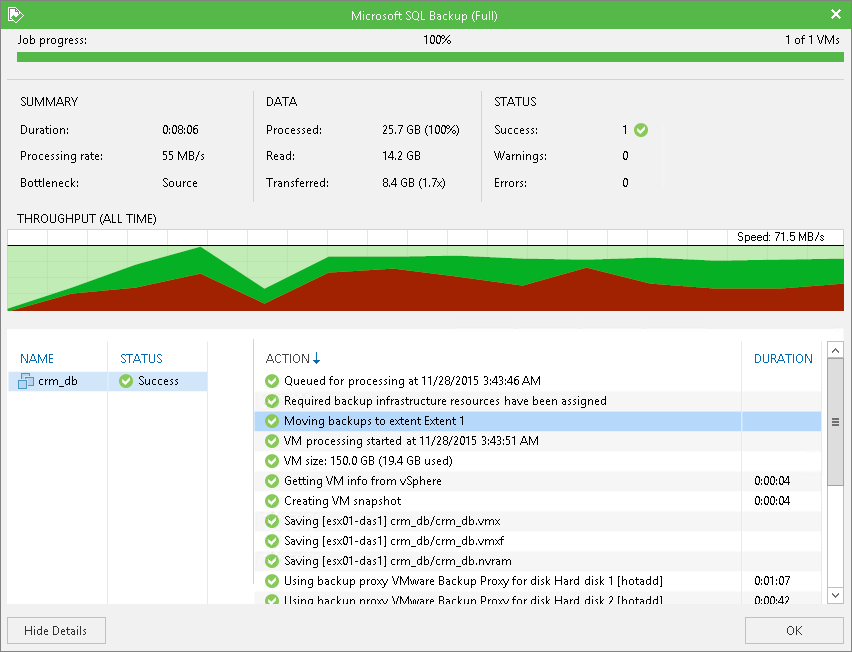
To view the backup properties:
- Open the Backup & Replication view.
- In the inventory pane, select Disk under Backups.
- In the working area, right-click the backup and select Properties.
- In the Backup Properties window, click the backup file and check the Repository field at the top left corner of the window. Veeam Backup & Replication will display on which extent the backup file resides.