 This is an archive version of the document. To get the most up-to-date information, see the current version.
This is an archive version of the document. To get the most up-to-date information, see the current version.Network Traffic Throttling and Multithreaded Data Transfer
To limit the impact of Veeam Backup & Replication tasks on network performance, you can throttle network traffic for jobs. Network traffic throttling prevents jobs from utilizing the entire bandwidth available in your environment and makes sure that enough traffic is provided for other network operations. It is especially recommended that you throttle network traffic if you perform offsite backup or replicate VMs to a DR site over slow WAN links.
Network traffic throttling is implemented through rules. Network throttling rules apply to components in the Veeam backup infrastructure, so you do not have to make any changes to the network infrastructure.
Network traffic throttling rules are enforced globally, at the level of the backup server. Every rule limits the maximum throughput of traffic going between backup infrastructure components on which Veeam Data Mover Services are deployed. Depending on the scenario, traffic can be throttled between the following components:
- Backup to a Microsoft Windows or Linux backup repository: a backup proxy and backup repository
- Backup to an SMB share, EMC Data Domain and HPE StoreOnce: backup proxy and gateway server
- VM copy: backup proxy and backup repository
- Backup copy: source and target backup repositories or gateway sever(s), or WAN accelerators (if WAN accelerators are engaged in the backup copy process)
- Replication: source and target backup proxies or WAN accelerators (if WAN accelerators are engaged in the replication process)
- Backup to tape: backup repository and tape server
Rules are set for a pair of IP address ranges and are applied to the source and target components between which data is transferred over the network. The range can include a single IP address.
When a new job starts, Veeam Backup & Replication checks network traffic throttling rules against a pair of components assigned for the job. If the source and target IP addresses fall into specified IP ranges, the rule is applied. For example, if for a network traffic throttling rule you specify 192.168.0.1 – 192.168.0.255 as the source range and 172.16.0.1 – 172.16.0.255 as the target range, and the source component has IP address 192.168.0.12, while the target component has IP address 172.16.0.31, the rule will be applied. The network traffic going from source to target will be throttled.
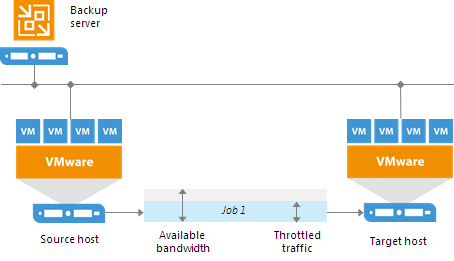
|
Throttling rules are reversible — they function in two directions. If the IP address of the component on the source side falls into the target IP range, and the IP address of the component on the target side falls into the source IP range, the rule will be applied in any case. |
Veeam Backup & Replication equally splits available bandwidth between all jobs that use backup infrastructure components to which a network throttling rule applies. For example, if you run one job that uses a pair of backup infrastructure components to which the rule applies, the job will get the entire bandwidth allowed by the rule. If you run two jobs at a time, the allowed bandwidth will be equally split between them. As soon as one of the jobs completes, the bandwidth assigned to it will be freed, and the remaining job will use the entire bandwidth allowed by the rule.
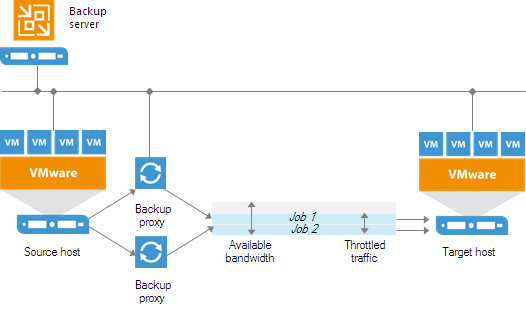
Throttling rules can be scheduled to only be active during specific time intervals (for example, during business hours). This way, you can minimize the impact of job performance spikes on the production network. Alternatively, you can select to apply throttling rules regardless of the time.
Multithreaded Data Transfer
In addition to traffic throttling, Veeam Backup & Replication offers another possibility for network traffic management — management of data transfer connections. Normally, within one backup session Veeam Backup & Replication opens five parallel TCP/IP connections to transfer data from source to target. Multithreaded data transfer increases the transfer speed but can place additional load on the network. If required, you can disable multithreaded data transfer and limit the number of connections per session to one.
|
Veeam Backup & Replication performs a CRC check for the TCP traffic going between the source and the target. When you perform backup, replication or VM copy operations, Veeam Backup & Replication calculates checksums for data blocks going from the source. On the target, it re-calculates checksums for received data blocks and compares them to the checksums created on the source. If the CRC check fails, Veeam Backup & Replication automatically re-sends data blocks without any impact on the job. |
Related Topics