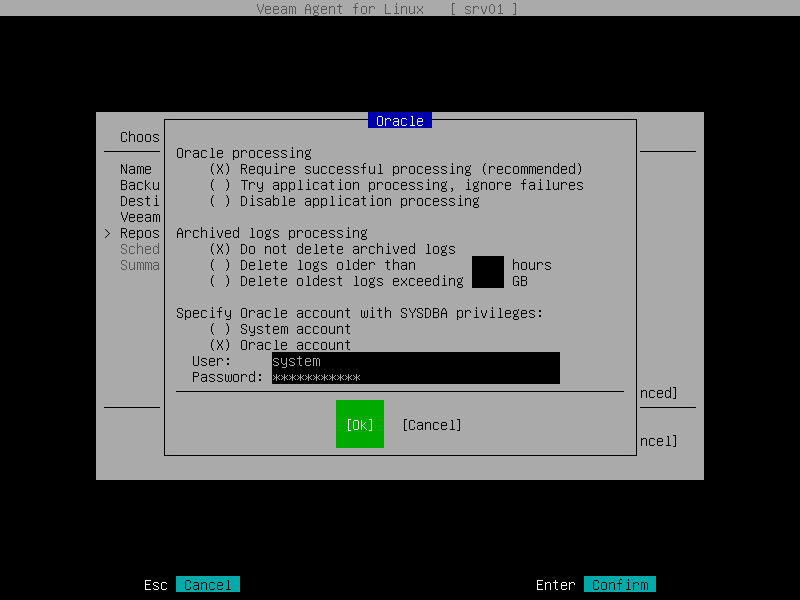This is an archive version of the document. To get the most up-to-date information, see the current version.
This is an archive version of the document. To get the most up-to-date information, see the current version.Oracle Database Processing Settings
At the Advanced step of the wizard, specify Oracle database processing settings for the backup job:
- Select the Oracle processing option with the Tab and Down keys and press Enter.
|
The Oracle processing option is available for a volume-level backup job if Veeam Agent for Linux operates in the server mode. |
- In the Oracle processing section, select one of the following options:
- Require successful processing. Select this option if you want Veeam Agent for Linux to process Oracle databases. With this option selected, Veeam Agent for Linux will stop the backup process if an error occurs when processing an Oracle database.
- Try application processing, ignore failures. Select this option if you want Veeam Agent for Linux to process Oracle databases. With this option selected, Veeam Agent for Linux will continue the backup process even if errors occur when processing an Oracle database.
- In the Archived logs processing section, specify whether Veeam Agent for Linux must delete archived logs on the Oracle database:
- Select Do not delete archived logs if you want Veeam Agent for Linux to preserve archived logs. When the backup job completes, Veeam Agent for Linux will not delete archived logs.
It is recommended that you select this option for databases for which the ARCHIVELOG mode is turned off. If the ARCHIVELOG mode is turned on, archived logs may grow large and consume all disk space. In this case, the database administrator must take care of archived logs him-/herself.
- Select Delete logs older than <N> hours or Delete oldest logs exceeding <N> GB if you want Veeam Agent for Linux to delete archived logs that are older than <N> hours or larger than <N> GB. Veeam Agent for Linux will wait for the backup job to complete successfully and then trigger archived logs truncation via Oracle Call Interface (OCI). If the backup job fails, the logs will remain untouched until the next backup job session.
- In the Specify Oracle account with SYSDBA privileges section, select System account or Oracle account and specify a user account that Veeam Agent for Linux will use to connect to the Oracle database. The account must have SYSDBA rights on the Oracle database.