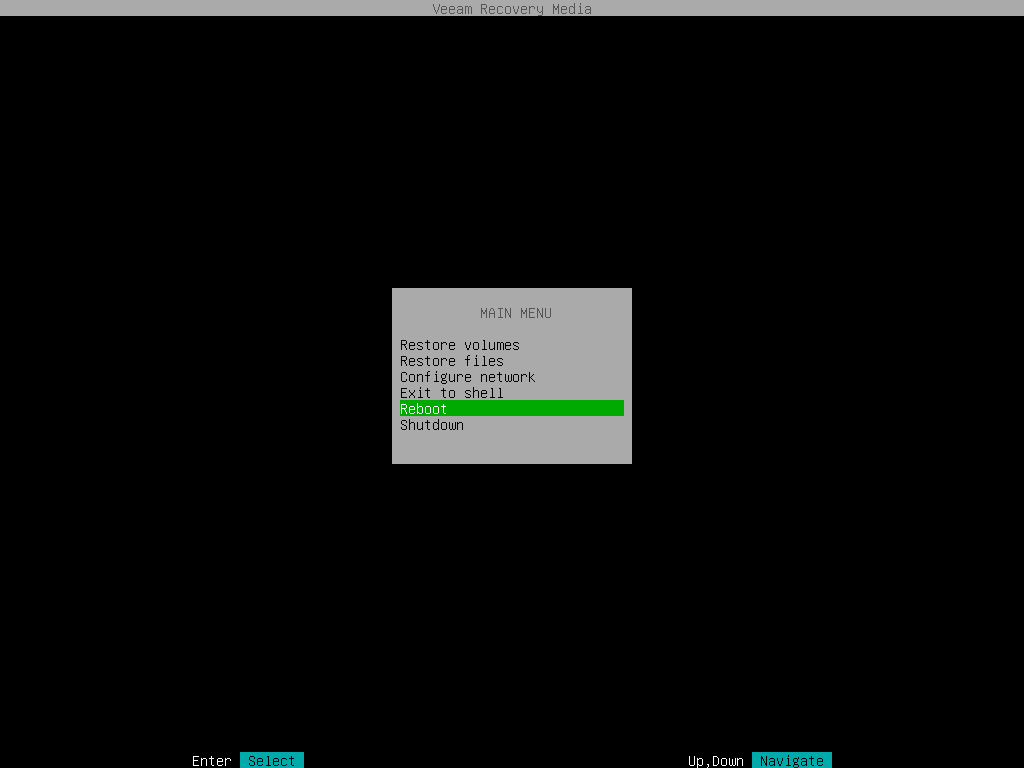Step 9. Finish Working with Veeam Recovery Media
When the restore operation completes, finish working with the Veeam Recovery Media and start your operating system.
- Eject the media or removable storage device with the recovery image.
- In the File Level Recovery wizard menu or Veeam Recovery Media main menu, select the Reboot option and press [Enter].
- Wait for your Linux operating system to start.