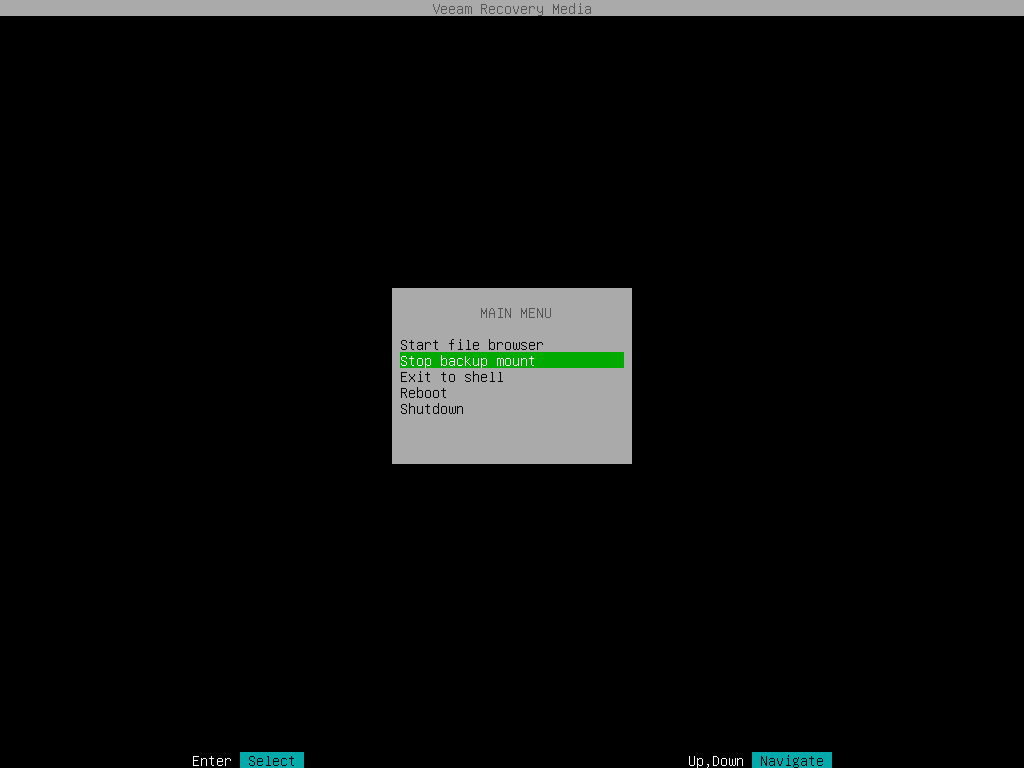Stopping Backup Mount Session
When Veeam Agent mounts a backup for file-level restore, Veeam Agent starts a new backup mount session. To unmount a backup, you need to stop the backup mount session. This may be required, for example, if you want to stop working with files and folders in one backup and mount another backup for file-level restore.
To stop the backup mount session with the Veeam Recovery Media, in the File Level Restore wizard menu, select the Stop backup mount option and press [Enter]. Veeam Agent will stop the backup mount session, unmount the backup from the /mnt/backup directory of the recovery image OS file system, exit the File Level Restore wizard and display the Veeam Recovery Media main menu.