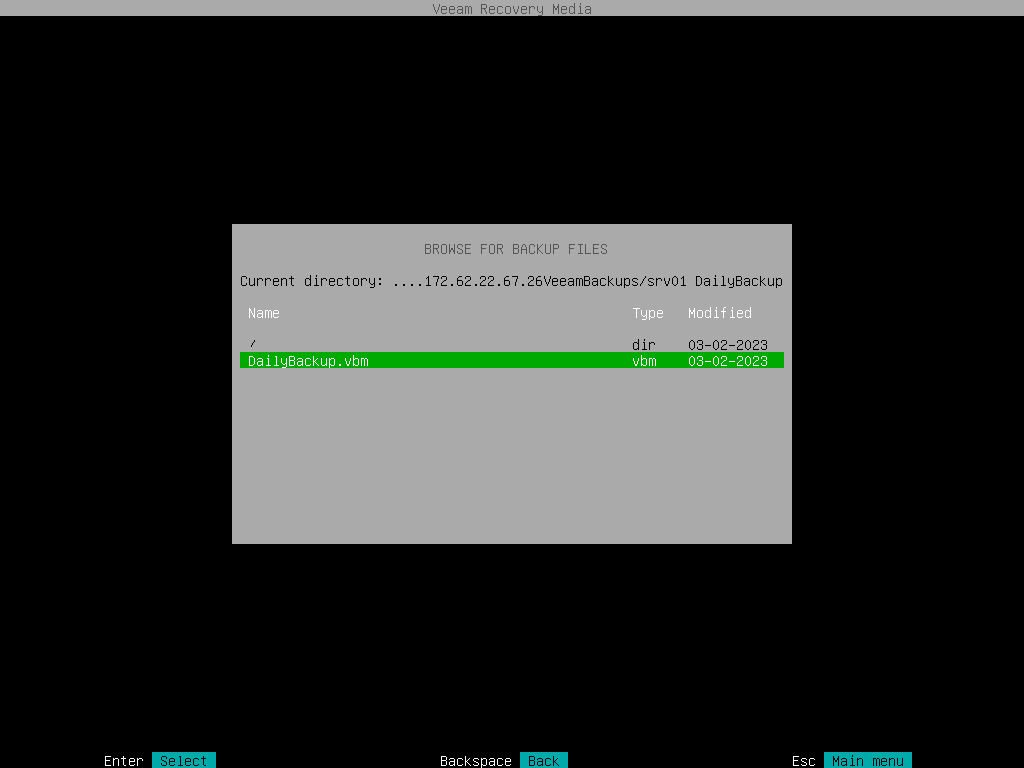Step 6. Browse for Backup File
At the Browse for backup files step of the wizard, select the backup file that you plan to use for volume-level restore:
- In the file system tree, select a directory in which the backup file you plan to use for restore resides:
- Use the [Up] and [Down] keys to select a directory.
- Press [Enter] to open the necessary directory.
- In the directory where the backup file resides, select the backup file and press [Enter].