Script Settings
To specify script settings for the backup job, do the following:
- In the Specify advanced job settings window, select the Scripts option with the [Tab] and [Down] keys and press [Enter].
- In the Scripts window, in the Job scripts section, specify custom scripts that you want to execute before and after the backup job:
- In the Pre-job field, specify a path to the script that should be executed before the backup job starts.
- In the Post-job field, specify a path to the script that should be executed after the backup job completes.
- In the Scripts window, in the Snapshot scripts section, specify custom scripts that you want to execute before Veeam Agent creates a snapshot of the backed-up volume and after the snapshot is created:
- In the Pre-freeze field, specify a path to the script that should be executed before Veeam Agent creates a volume snapshot.
- In the Post-thaw field, specify a path to the script that should be executed after Veeam Agent creates a volume snapshot.
- Switch to the Ok button and press [Enter].
IMPORTANT |
You can specify snapshot script settings only if Veeam Agent for Linux operates in the Server edition. To learn more about editions, see Product Editions. |
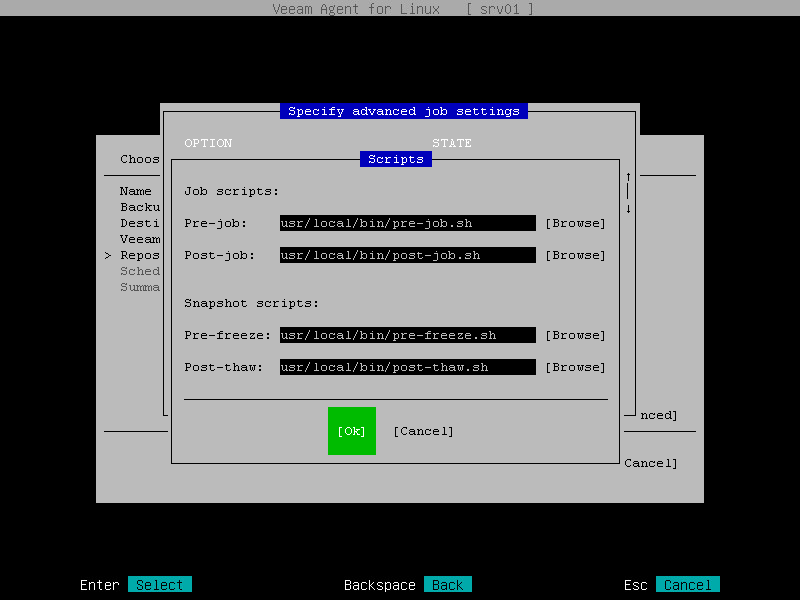
Specifying Path to Script
You can specify a path to the executable file of the job or snapshot script in one of the following ways:
- Type a path to the executable file.
- Browse to the executable file:
- Select the Browse option with the [Tab] key and press [Enter].
- In the Choose script location window, select the directory being a part of the path to the script and press [Enter].
- Repeat the step 'b' until a path to the directory in which the executable file resides appears in the Current directory field.
- Select the necessary executable file and press [Enter].
Alternatively, you can switch to the Ok button and press [Enter].
TIP |
If you do not want to execute a script, you can leave the corresponding field blank and proceed to the next step of the wizard. |