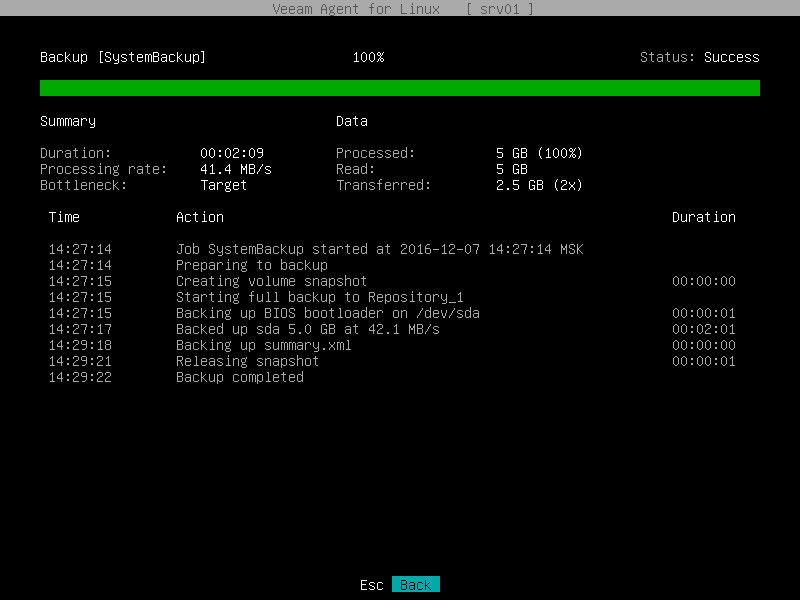Viewing Job Session Result
You can view detailed statistics on every backup job session performed by Veeam Agent for Linux.
To view statistics for a specific job session:
- Open the Veeam Agent control panel with one of the following commands:
veeam |
or
veeamconfig ui |
or
veeamconfig session ui |
- In the Latest backup sessions list, select the necessary backup job session with the [Up] and [Down] keys and press [Enter].
TIP |
To return to the list of backup job sessions, press [Esc]. You can then select another backup job session or exit the Veeam Agent control panel by pressing [Esc] one more time. |