Volume-Level Backup
You can set up Veeam Agent for Linux to create volume-level backup. The volume-level backup captures the whole image of a data volume on your computer. You can use the volume-level backup to restore a computer volume, specific files and folders on the volume or perform bare metal recovery.
Veeam Agent for Linux supports backup of the following types of computer volumes:
- Simple volumes
- LVM logical volumes
- BTRFS subvolumes
You can back up all computer volumes or specific computer volumes.
- When you back up the entire computer image, Veeam Agent captures the content of all volumes on your computer. The resulting backup file contains all volume data and Linux OS system data: system partition, partition table and bootloader.
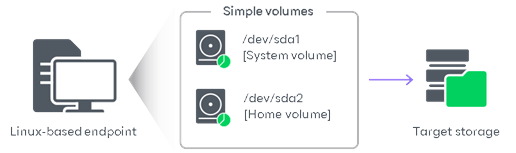

- When you back up a specific computer volume, Veeam Agent captures only the data that resides on this specific volume: files, folder, application data and so on.
If you choose to back up the system volume (volume to which the root file system is mounted), Veeam Agent automatically includes the bootloader into the backup scope.

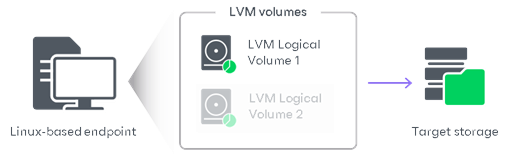
Related Tasks