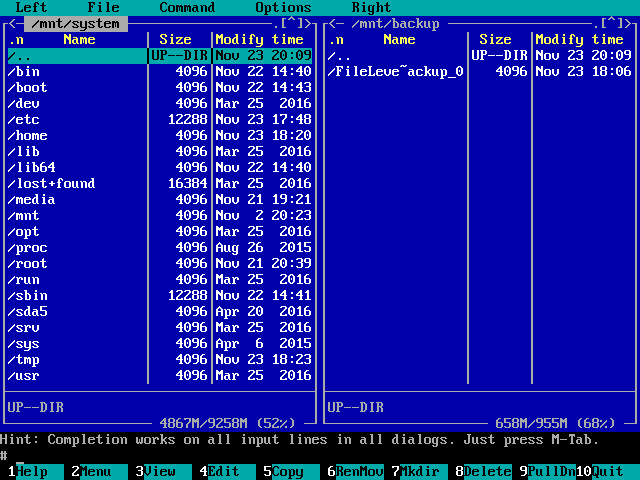Working with Midnight Commander
To work with restored files and folders, you can use Midnight Commander — a file manager that is included into the Veeam Recovery Media. With the Midnight Commander file manager, you can browse the mounted backup content and file system on your computer, and save restored files and folders to the original location or to a new location.
To launch the file manager, in the File Level Restore wizard menu, select Start file browser and press [Enter].
When you launch Midnight Commander, Veeam Agent displays in the file manager the directory with the backup content and your computer's file system:
- In the left pane, Veeam Agent displays a directory of your computer's file system mounted under the /mnt/system directory of the recovery image OS file system. By default, Veeam Agent mounts to the recovery image OS file system the following volumes of your computer:
- If you use a volume-level backup for file-level restore, Veeam Agent detects the partition table in the backup, mounts to the /mnt/system directory block devices that represent volumes of your computer with the same names as volumes in the backup. For example, if your volume-level backup contains /dev/sda1 and /dev/sda6 volumes with / and /home mount points, Veeam Agent will mount to the /mnt/system directory both root (/) and /home partitions.
- If you use a file-level backup for file-level restore, Veeam Agent mounts to the /mnt/system directory only the system volume of your computer, for example, /dev/sda1. If you want to save restored files and folders to a directory on another computer volume or to a network shared folder, you need to mount this volume or folder manually. To mount a target storage for restored files:
- In Midnight Commander, press [F10] to close the file manager.
- In the File Level Restore wizard menu, select the Exit to shell option and press [Enter].
- Mount the target storage for the restored files and folders with the mount command.
- In the right pane, Veeam Agent displays a directory in which the backup content is mounted. Veeam Agent mounts the backup content under the /mnt/backup folder.
While the Midnight Commander file manager is open, you can perform the following operations with restored files and folders:
After you finish working with files and folders, finish working with the Veeam Recovery Media.