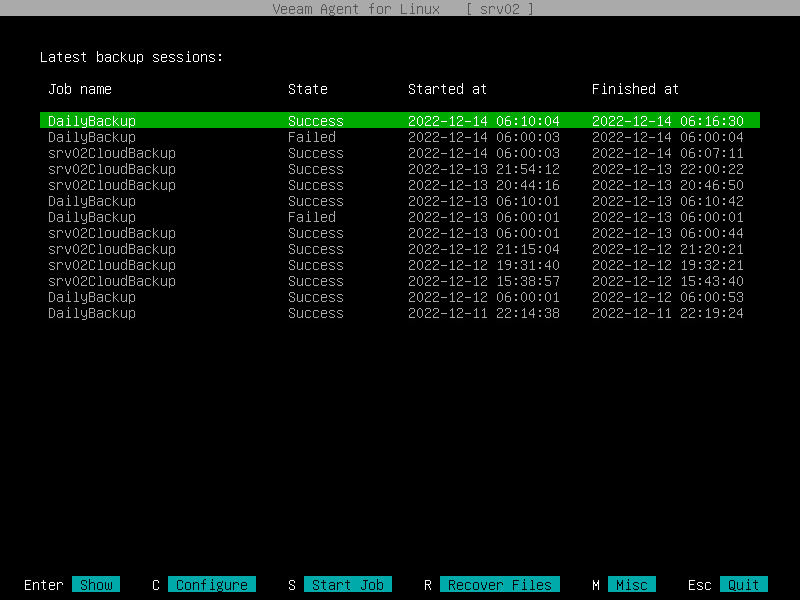Step 1. Launch File Level Restore Wizard
To launch the File Level Restore wizard, do the following:
- Launch the Veeam Agent control panel with the veeam or veeamconfig ui command.
- In the Veeam Agent control panel, press the [R] key to proceed to the File Level Restore wizard.