 This is an archive version of the document. To get the most up-to-date information, see the current version.
This is an archive version of the document. To get the most up-to-date information, see the current version.Restore to Microsoft Azure
In this article
Veeam Backup & Replication allows you to restore machines from Veeam backups to Microsoft Azure. You can use Veeam Backup & Replication to complete the following tasks:
- Restore machines from Veeam backups to Microsoft Azure.
- Migrate machines from the on-premises infrastructure to the cloud.
- Create a test environment in the cloud for troubleshooting, testing patches and updates and so on.
You can restore machines from the following types of backups:
- Backups files of Microsoft Windows and Linux VMs created with Veeam Backup & Replication You can use backups of VMware vSphere VMs and VMware vCloud Director VMs.
- Backups of Microsoft Windows machines created with Veeam Agent for Windows. Backups must be created at the entire machine level or volume level.
- Backups of Linux machines created with Veeam Agent for Linux. Backups must be created at the entire machine level or volume level.
For restore to Microsoft Azure, Veeam Backup & Replication can employ the Microsoft Azure Resource Manager or classic deployment model. Veeam Backup & Replication supports batch restore — you can launch the restore process for several VMs at a time.
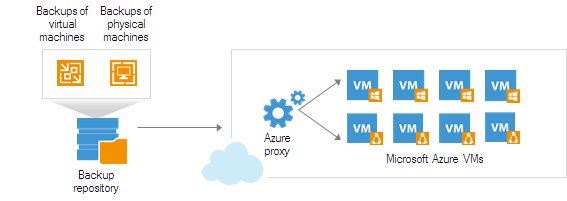
Limitations for Restore to Microsoft Azure
- Veeam Backup & Replication supports restore to Microsoft Azure for the following machines:
- Microsoft Windows machines running Windows Server 2008/Windows Vista and later
- Linux machines (see the Supported Distributions & Versions section: https://docs.microsoft.com/en-us/azure/virtual-machines/virtual-machines-linux-endorsed-distros).
- The maximum size of one disk for a VM in Microsoft Azure is 1023 GB. You cannot restore a machine that has disks of a greater size. For more information, see https://azure.microsoft.com/en-us/documentation/articles/azure-subscription-service-limits/.
- If the system disk of an initial machine uses the GPT partitioning scheme, the number of partitions on the disk cannot exceed 4. During restore such disk will be converted to a disk with the MBR partitioning scheme.
- Veeam Backup & Replication does not support restoring VMs to the following Azure regions:
- Azure Germany https://azure.microsoft.com/en-us/overview/clouds/germany/
- Azure China https://www.azure.cn/
|
You must set up correct time on the backup server. Otherwise you may not be able to add a Microsoft Azure account to Veeam Backup & Replication, or the restore process may be failing. |
Related Topics