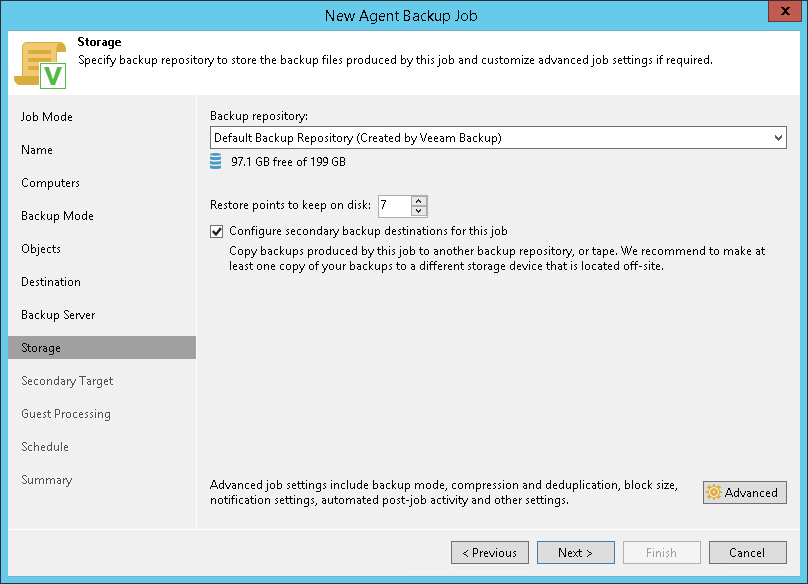Veeam Backup Repository Settings
If you have selected the Managed by agent mode for the backup job and chosen to store backup files on a Veeam backup repository, specify settings to connect to the backup repository:
- At the Backup Server step of the wizard, specify backup server settings.
- At the Backup Repository step of the wizard, select the Veeam backup repository.
Specifying Backup Server Settings
The Backup Server step of the wizard is available if you have selected the Managed by agent mode at the Job Mode step of the wizard and chosen to store backup files on a Veeam backup repository.
In the DNS name or external IP address field, review and change if necessary the name or IP address of the Veeam backup server on which you configure the Veeam Agent backup job. The specified DNS name or IP address must be accessible from the network to which Veeam Agent computers are connected.
|
Veeam Backup & Replication does not automatically update information about the backup server in the backup policy settings after migration of the configuration database. After you migrate configuration data to a new location, you must specify the name or IP address of the new backup server in the properties of all backup policies configured in Veeam Backup & Replication. |
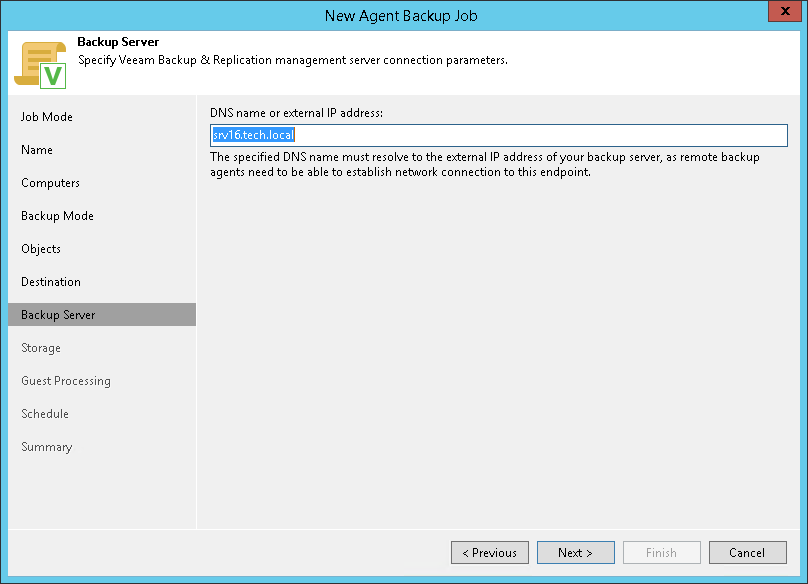
The Backup Repository step of the wizard is available if you have selected the Managed by agent mode at the Job Mode step of the wizard and chosen to save backup files on a Veeam backup repository.
Specify settings for the target backup repository:
- From the Backup repository list, select a backup repository where you want to store created backups. When you select a backup repository, Veeam Backup & Replication automatically checks how much free space is available on the backup repository.
- In the Restore points to keep on disk field, specify the number of restore points for which you want to store backup files in the target location. By default, Veeam Agent for Linux keeps backup files created for 7 latest restore points. After this number is exceeded, Veeam Agent for Linux will remove the earliest restore points from the backup chain.
- If you want to archive backup files created with the backup job to a secondary destination (backup repository or tape), select the Configure secondary backup destinations for this job check box. With this option enabled, the New Agent Backup Job wizard will include an additional step — Secondary Target. At the Secondary Target step of the wizard, you can link the backup job to the backup copy job or backup to tape backup job.
You can enable this option only if a backup copy job or backup to tape job is already configured on the backup server.
- Click Advanced to specify advanced settings for the backup job. To learn more, see Specify Advanced Backup Settings.